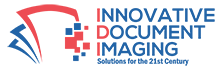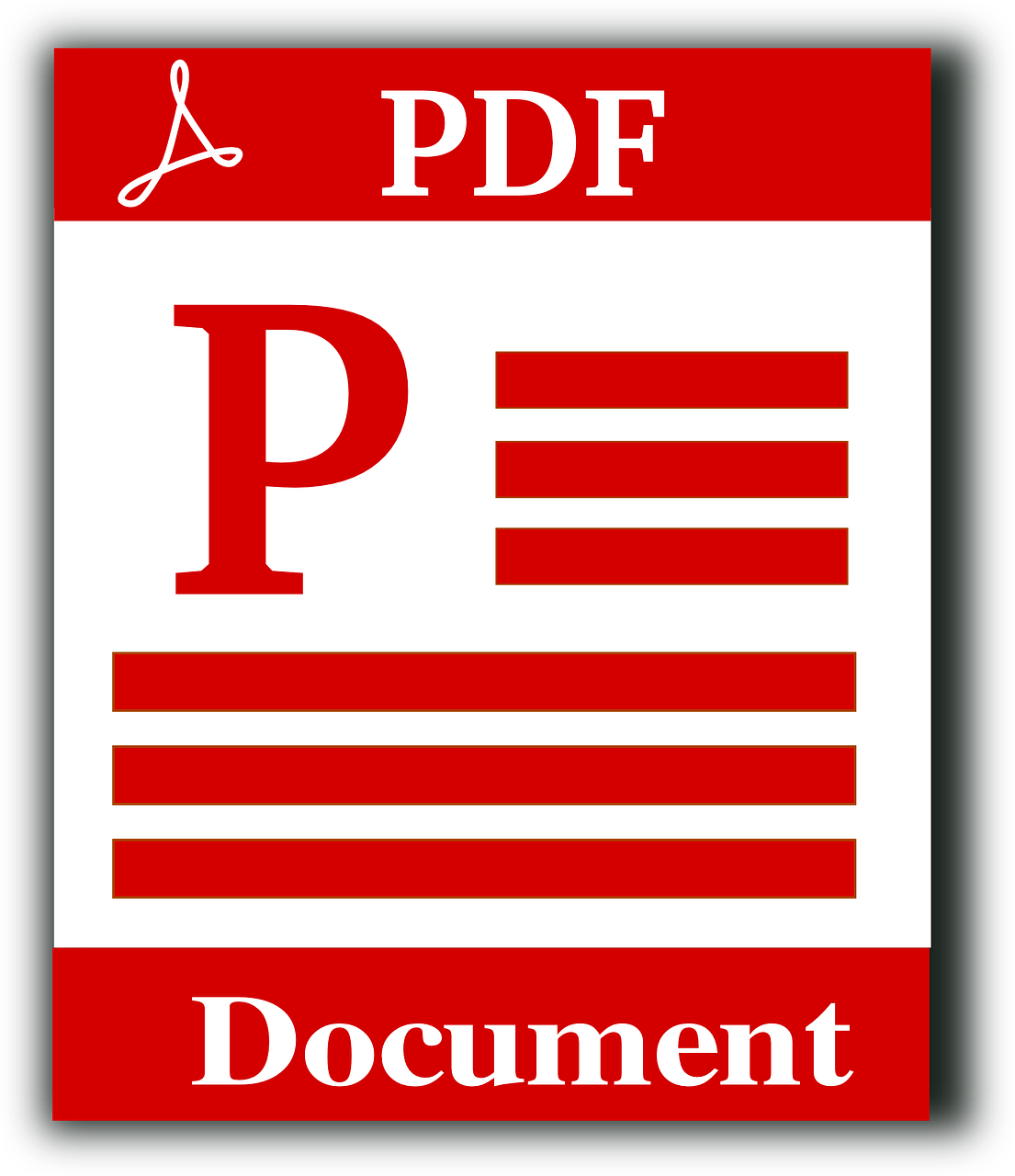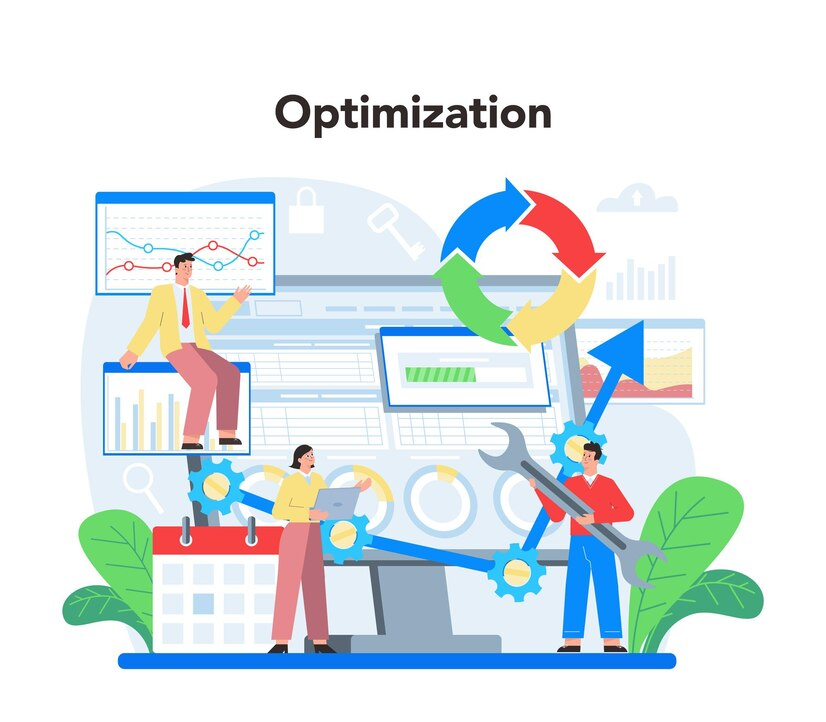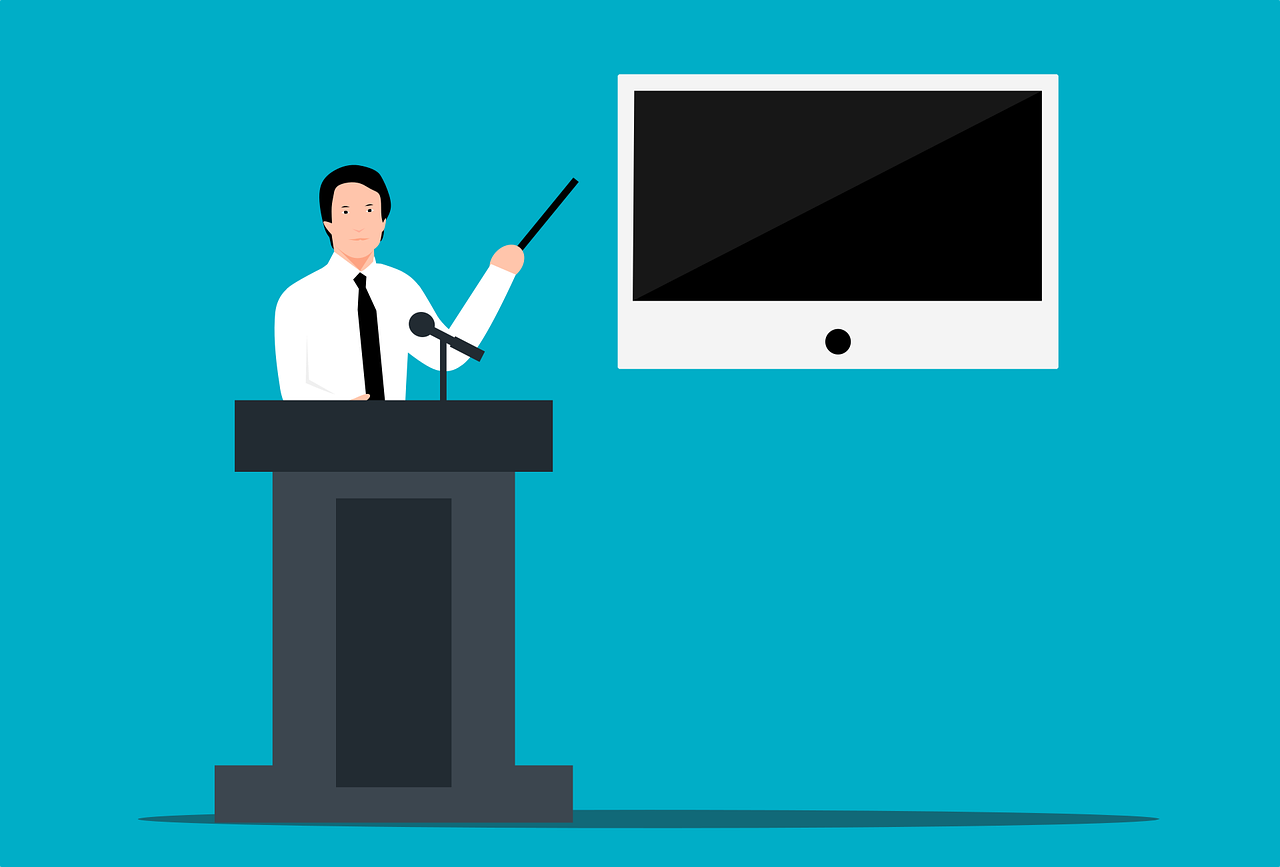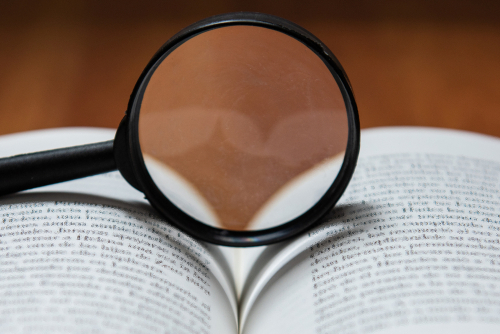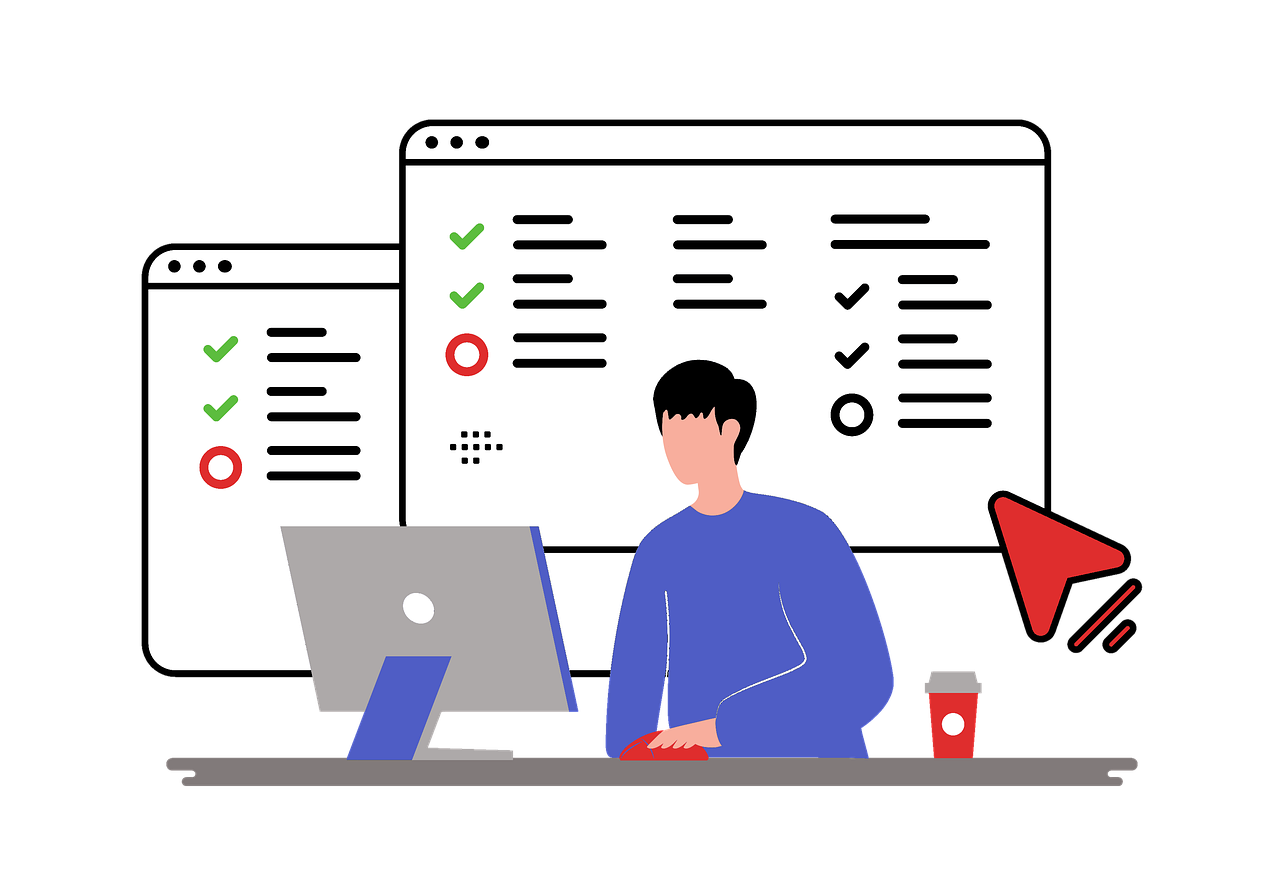PDF Optimization
Introduction
This blog explores PDF optimization and color management, covering essential topics like:
- Color Spaces & Profiles – Understanding RGB vs. CMYK, ICC profiles, and color accuracy.
- PDF Optimization – File size reduction, image resolution, font management, and accessibility.
- Professional Scanning – Digitizing documents with OCR and archival standards.
- Overprinting & Print Readiness – Advanced techniques for high-quality print output.
- Quality Assurance – Preflight checks, color proofing, and PDF portfolio management.
By mastering these, professionals can create efficient, high-quality, and print-ready PDFs.
10 Tips for Reducing PDF File Size Without Losing Quality

Struggling with large PDF files? Optimize them without sacrificing quality! Our expert-backed guide reveals 10 powerful tips to shrink your PDFs while keeping every detail intact. Why does file size matter? Smaller PDFs improve storage efficiency, faster loading speeds, and seamless sharing—ideal for digital document management.
From business reports to academic archives, our practical techniques help you strike the perfect balance between size and quality. Plus, we highlight the best tools for PDF compression and common mistakes to avoid.
Ready to master PDF compression? Click here to explore our in-depth guide: (*pdf size reduction*)
Enhancing PDF Searchability: OCR and Beyond
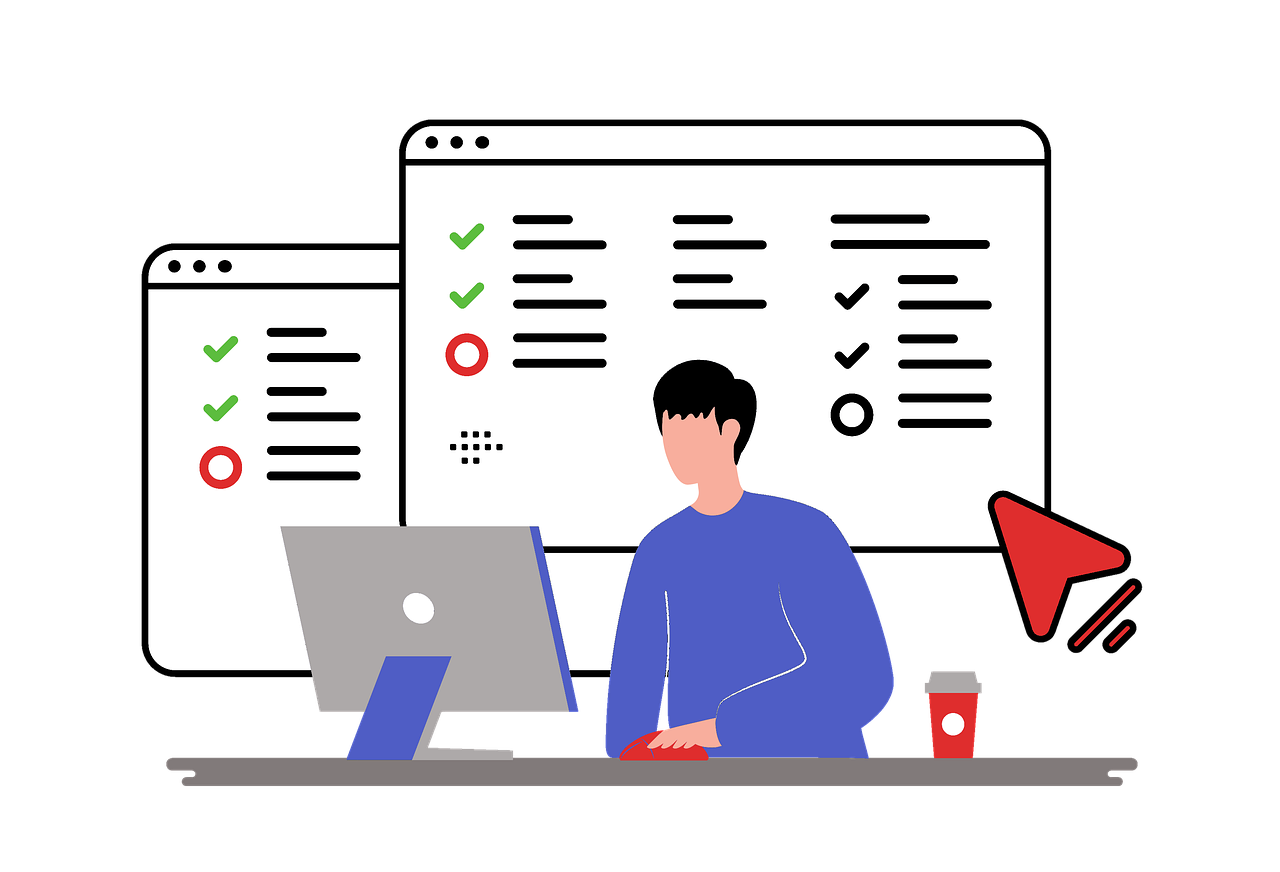
Struggling to search within PDFs? Transform your static documents into searchable, efficient, and accessible files with advanced OCR (Optical Character Recognition) and optimization techniques.
Why Searchability Matters
- Faster information retrieval
- Improved accessibility for all users
- Streamlined workflow efficiency
Inside This Guide
- OCR Technology – Convert scanned PDFs into searchable text
- AI-Powered Enhancements – Smart recognition and indexing
- PDF Compression & Metadata – Optimize file size and search efficiency
- Best Practices & Tools – Practical strategies for maximum impact
Make your PDFs smarter today.
Click here to read more →(*pdf searchability guide*)
PDF/A standards for long-term archival

In the digital age, preserving documents for the long haul requires more than just storage—it demands adherence to robust archival standards. From government records to corporate data and academic research, the right preservation strategy ensures accessibility, authenticity, and security over time.
This guide dives into the essential principles of PDF archival standards, highlighting industry best practices such as PDF/A compliance, metadata embedding, and long-term readability solutions. Whether you’re a researcher, archivist, or business professional, understanding these standards will help safeguard your digital assets for future generations.
Click here to read more about it (*pdf archival standards*)
PDF Batch Processing and Automation

In today’s digital-first world, handling large volumes of PDF documents efficiently is crucial. Whether it’s automating document workflows or converting paper records into searchable digital files, the right strategies can save time, reduce errors, and enhance accessibility.
This guide explores key concepts like PDF batch processing, bulk scanning services, and automation tools, ensuring businesses and professionals can streamline their document management. From optimizing PDF archival standards to implementing searchable PDFs and interactive elements, we cover the essentials to improve productivity and compliance.
What You’ll Discover:
- How PDF batch processing saves time and ensures accuracy
- The benefits of bulk scanning for document digitization
- Best practices for PDF automation and optimization
- Security and compliance features for sensitive documents
Click here to read more about it (*pdf batch processing*)
PDF Color Management and Print Optimization
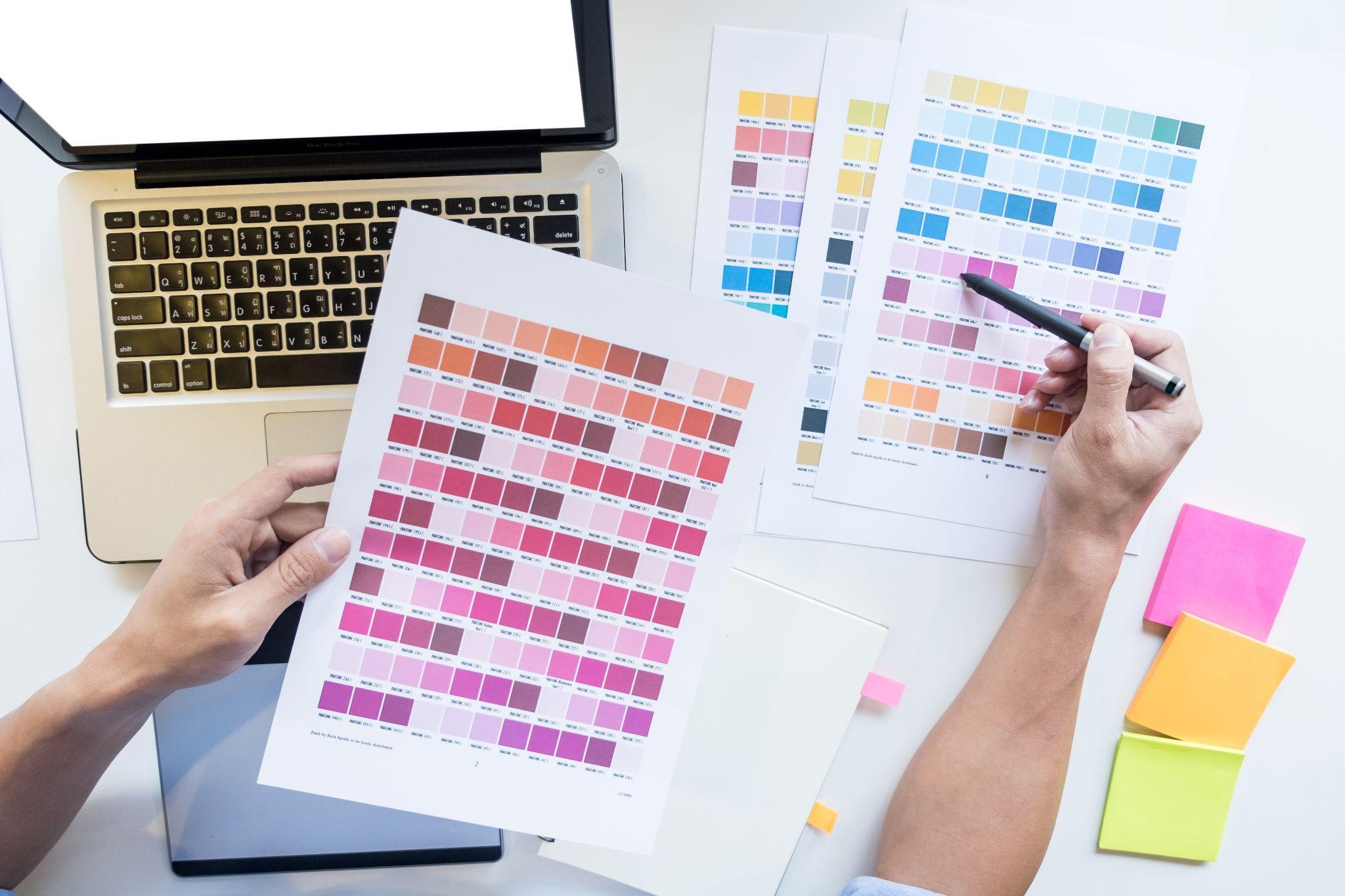
Unlock the secrets to professional PDF creation with our expert guide on PDF color management and optimization techniques. Whether you’re preparing documents for high-quality printing, ensuring accurate color reproduction, or balancing file size and accessibility, we’ve got you covered.
- Understanding PDF Color Spaces – Explore the impact of RGB vs. CMYK and how to choose the right model for print and digital.
- Professional Document Scanning – Learn the essentials of color calibration, OCR technology, and archival standards.
- ICC Profiles & Embedding Best Practices – Ensure consistent color reproduction across different platforms.
- File Optimization for Printing – Discover compression techniques, font embedding strategies, and image resolution requirements.
- Advanced Overprinting Techniques – Master trap settings, color separation, and batch processing for seamless print production.
- Quality Assurance & Output Preparation – Implement preflight checks, color proofing methods, and final verification for flawless PDFs.
Click here to read more about it! (*pdf color management*)