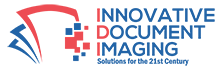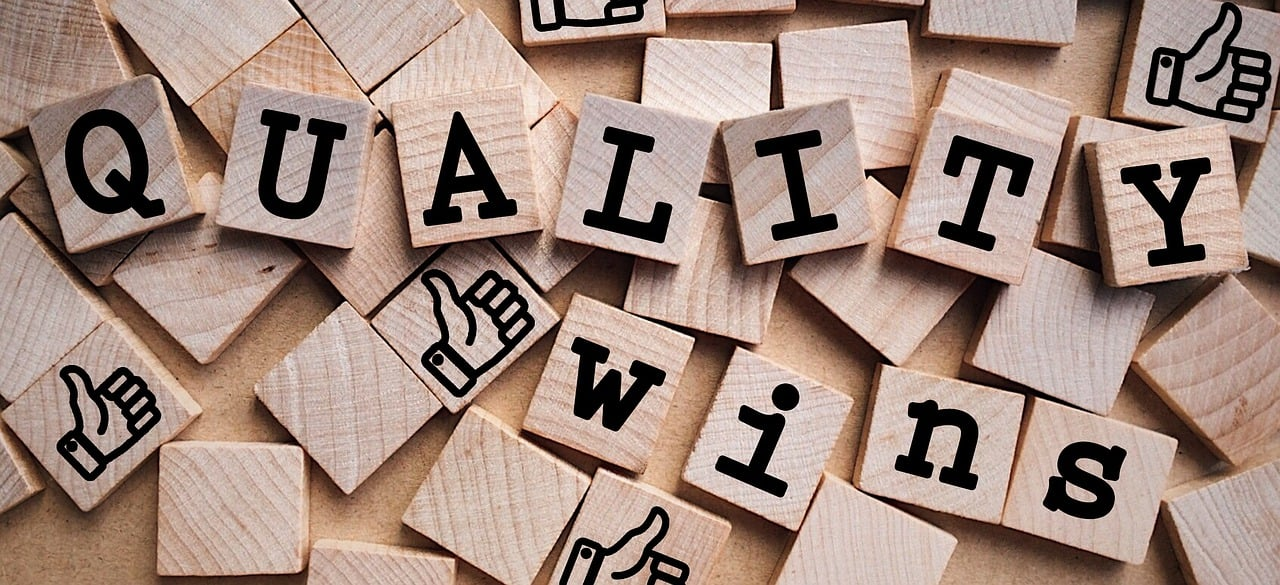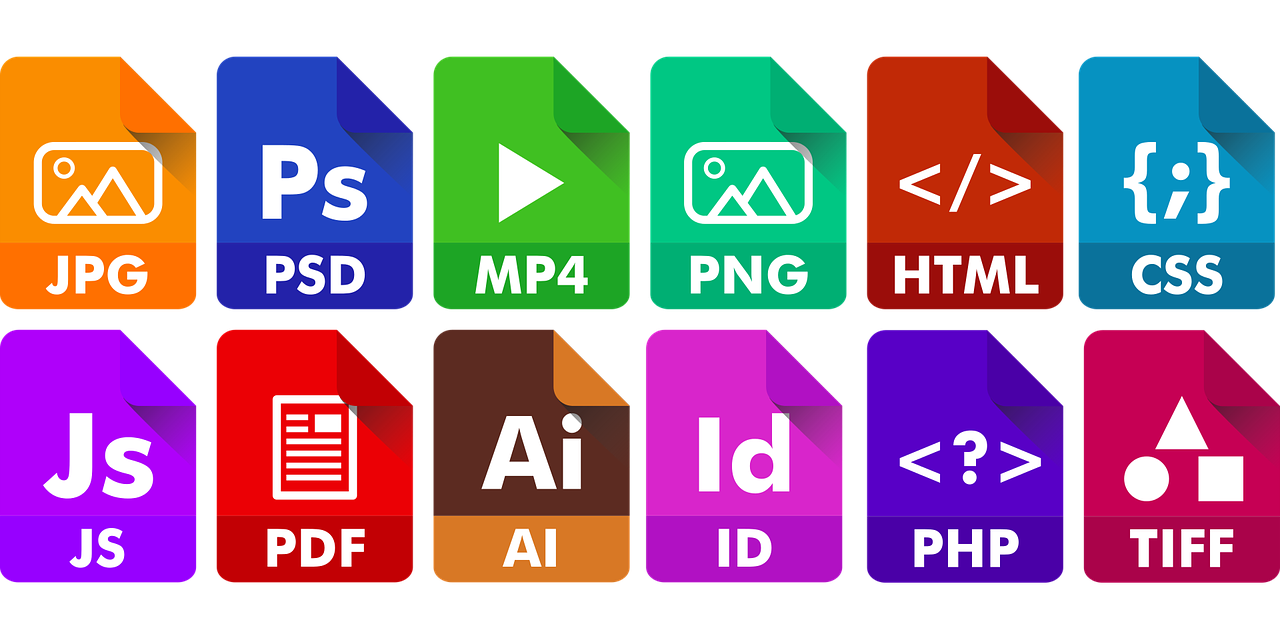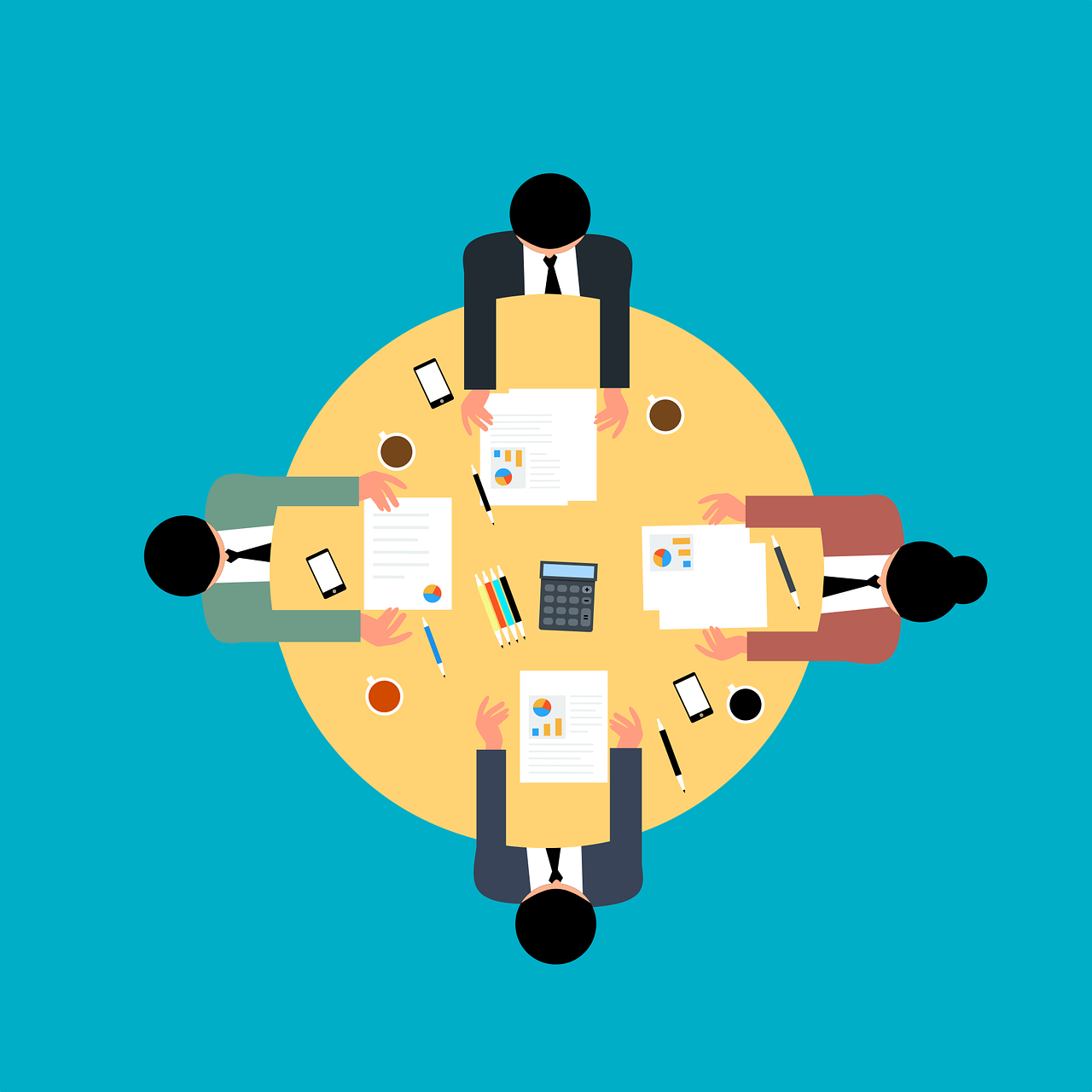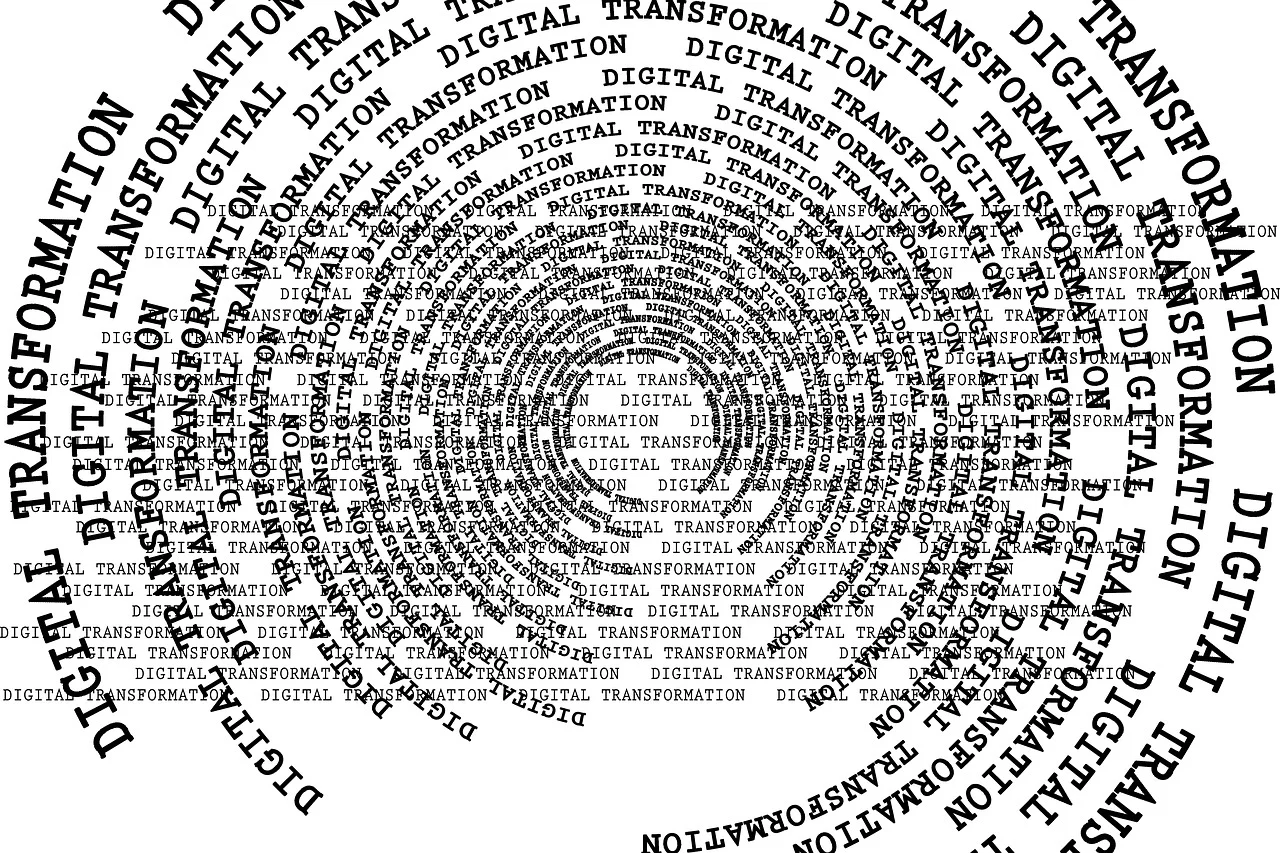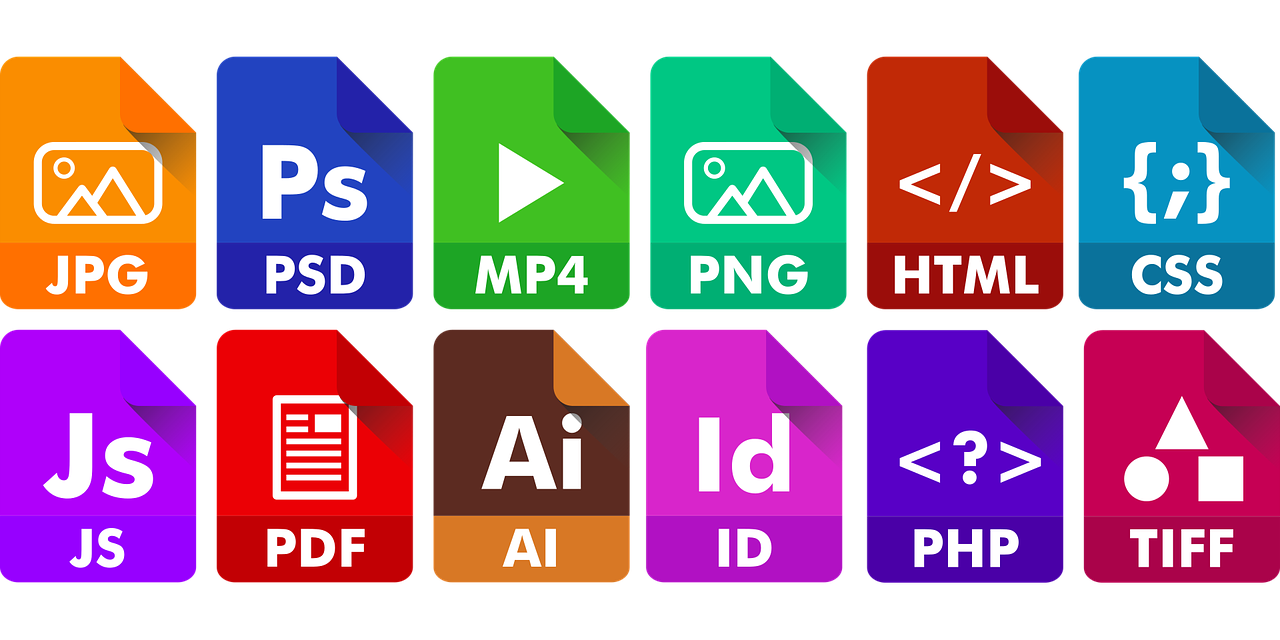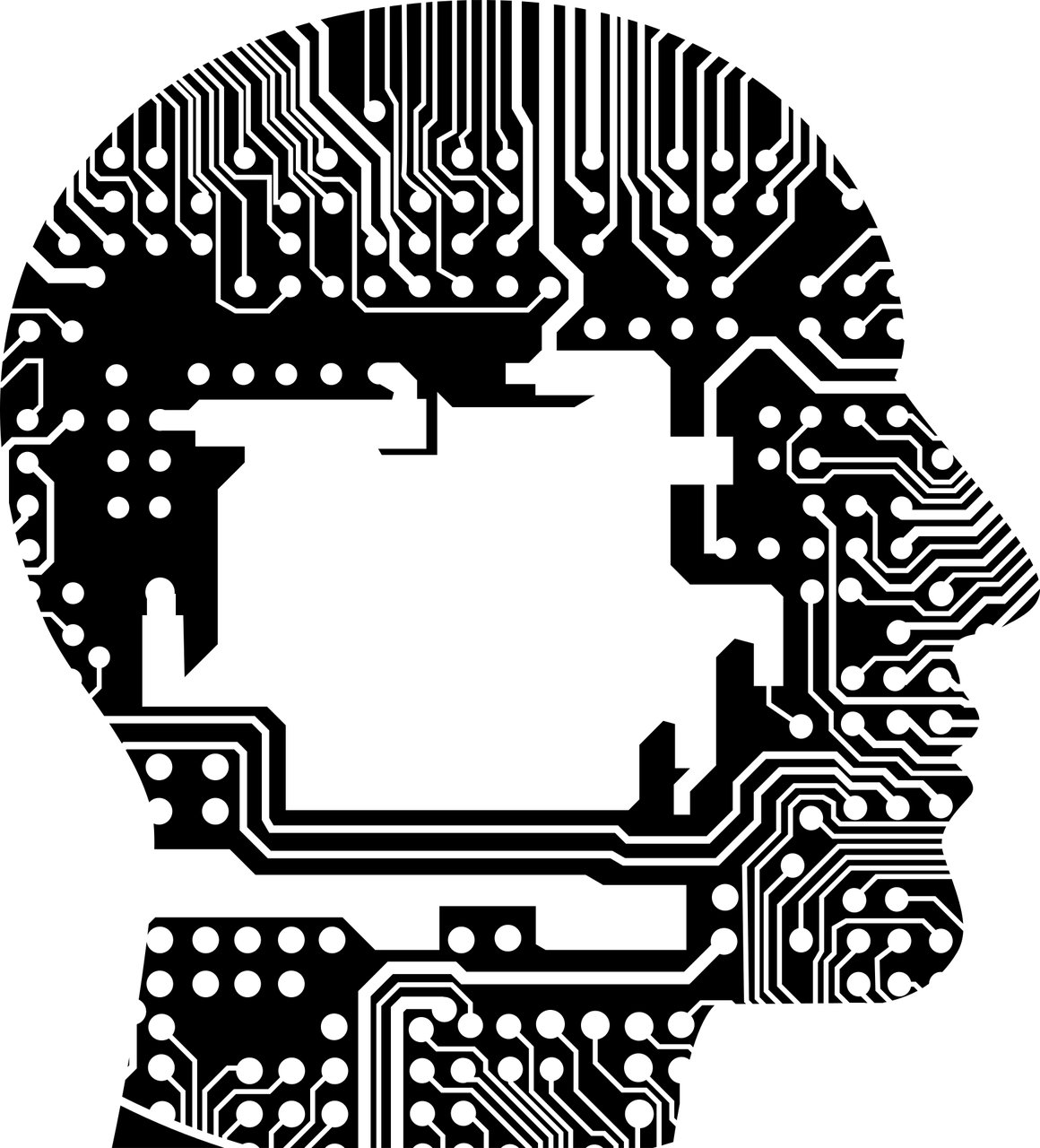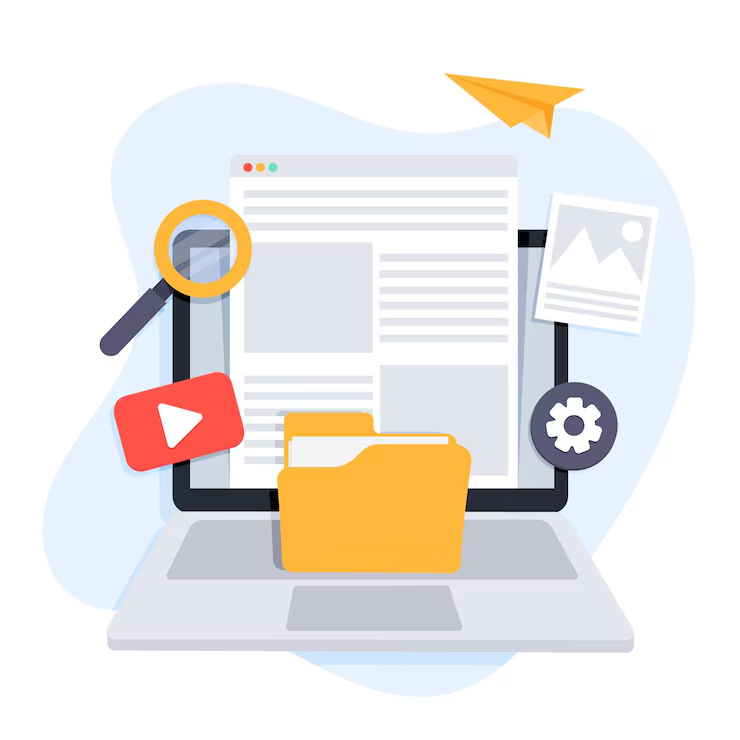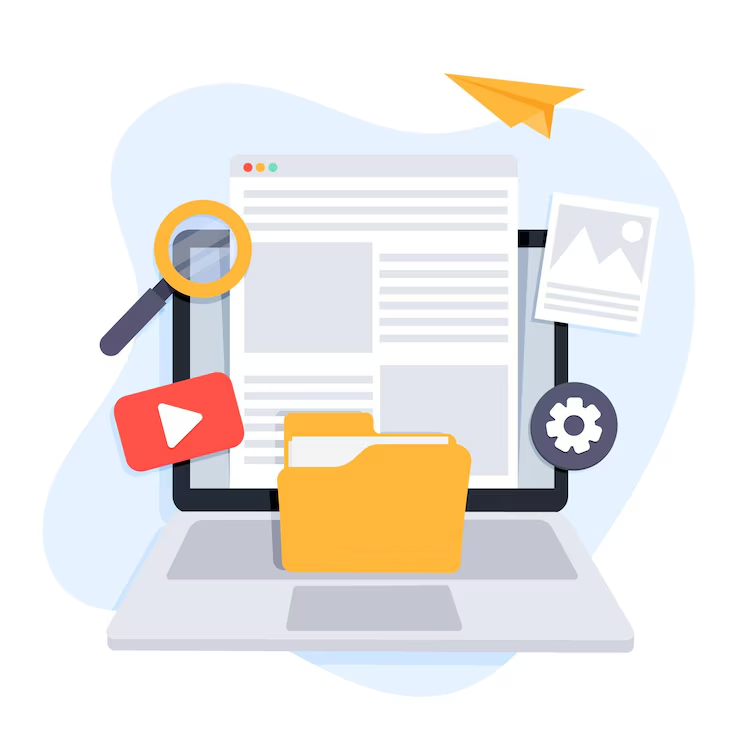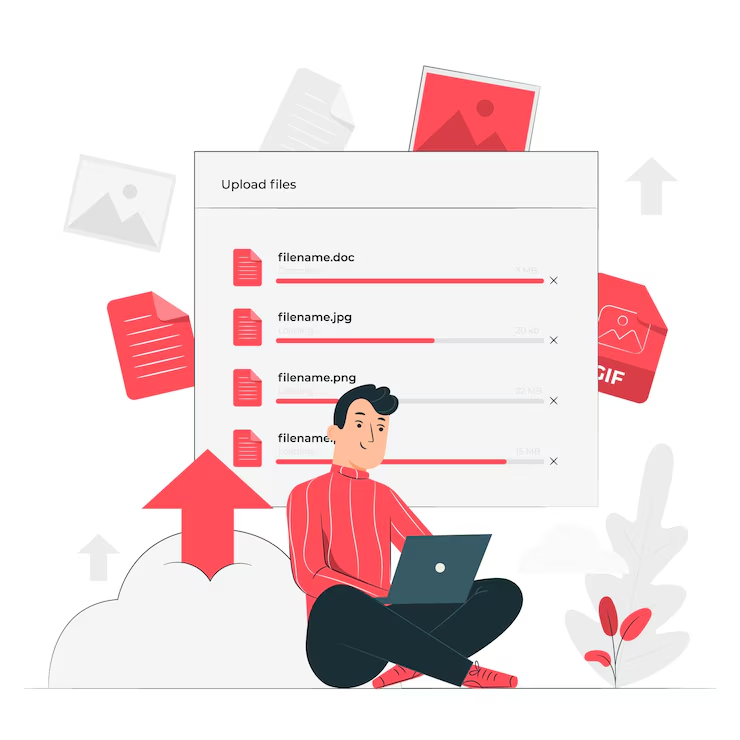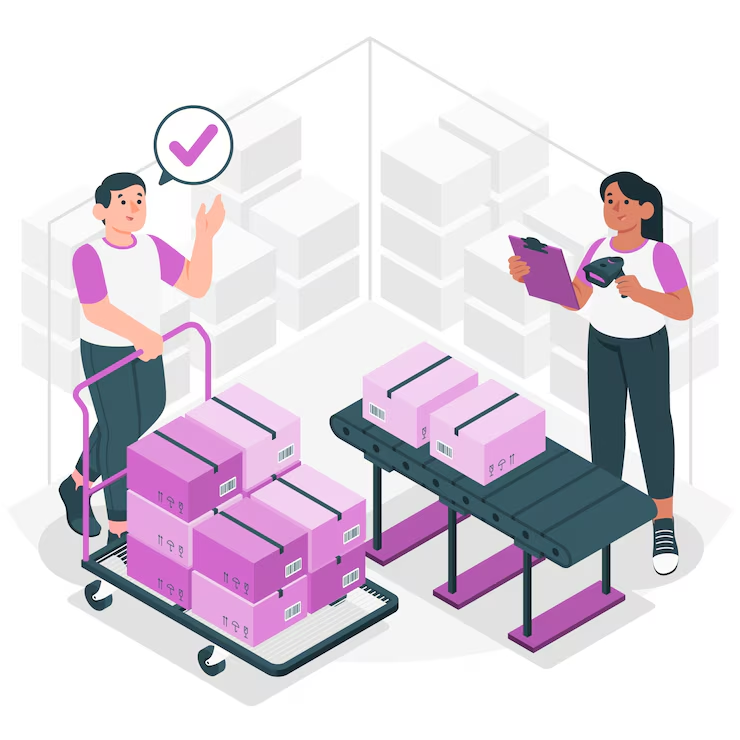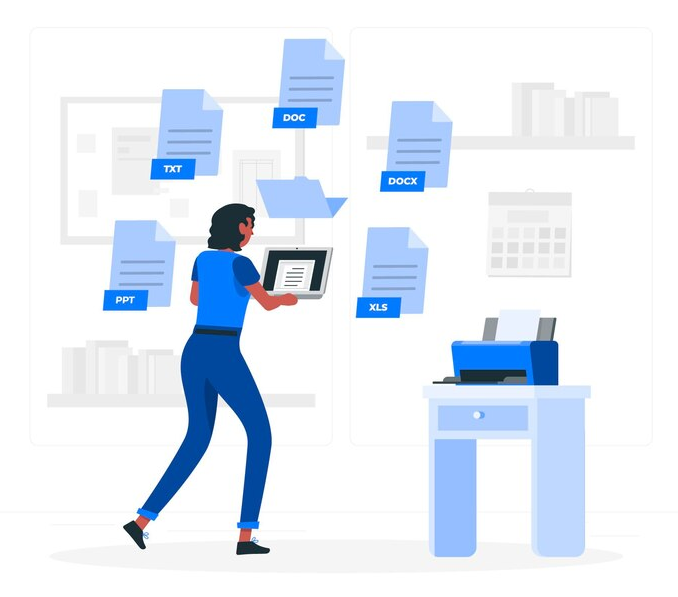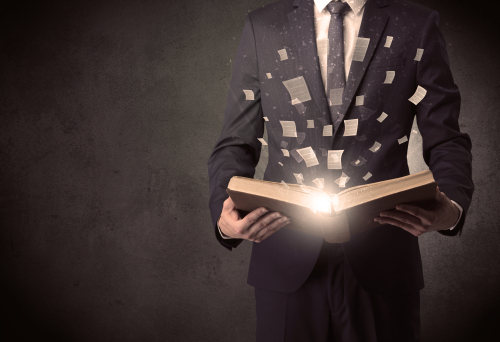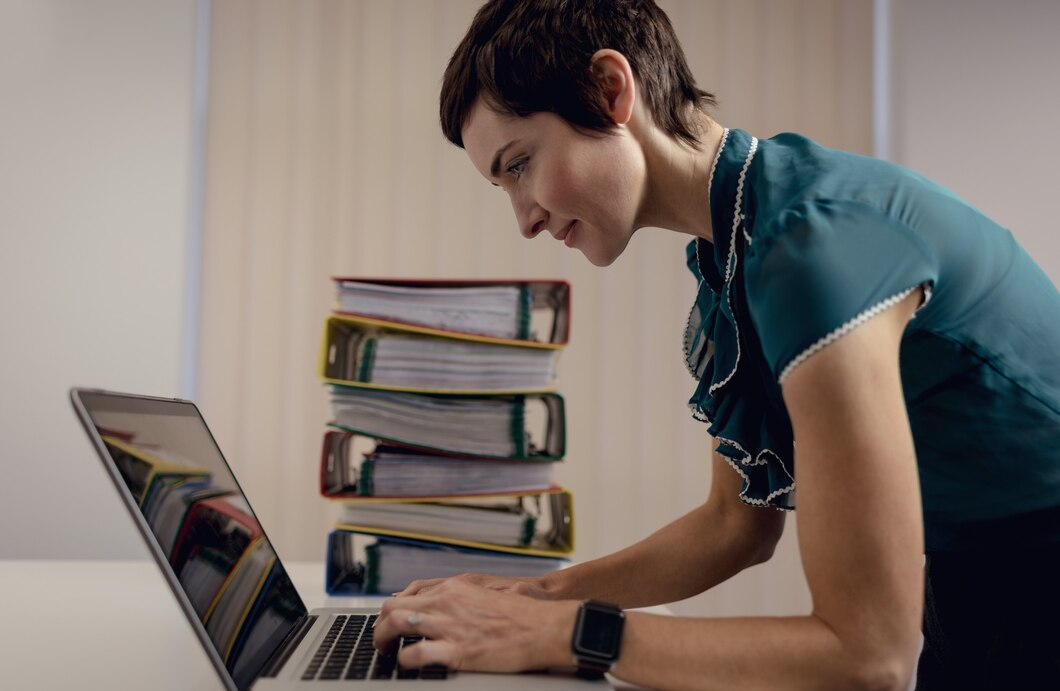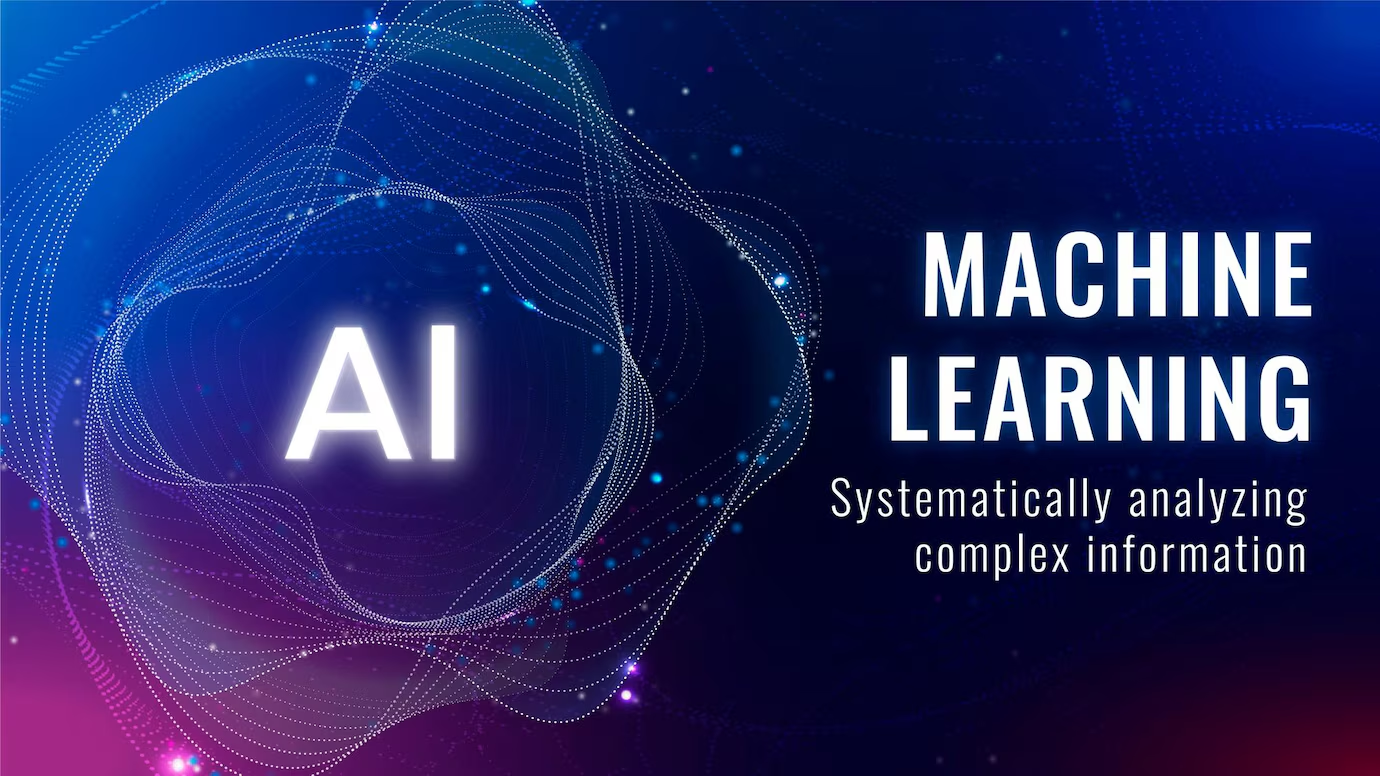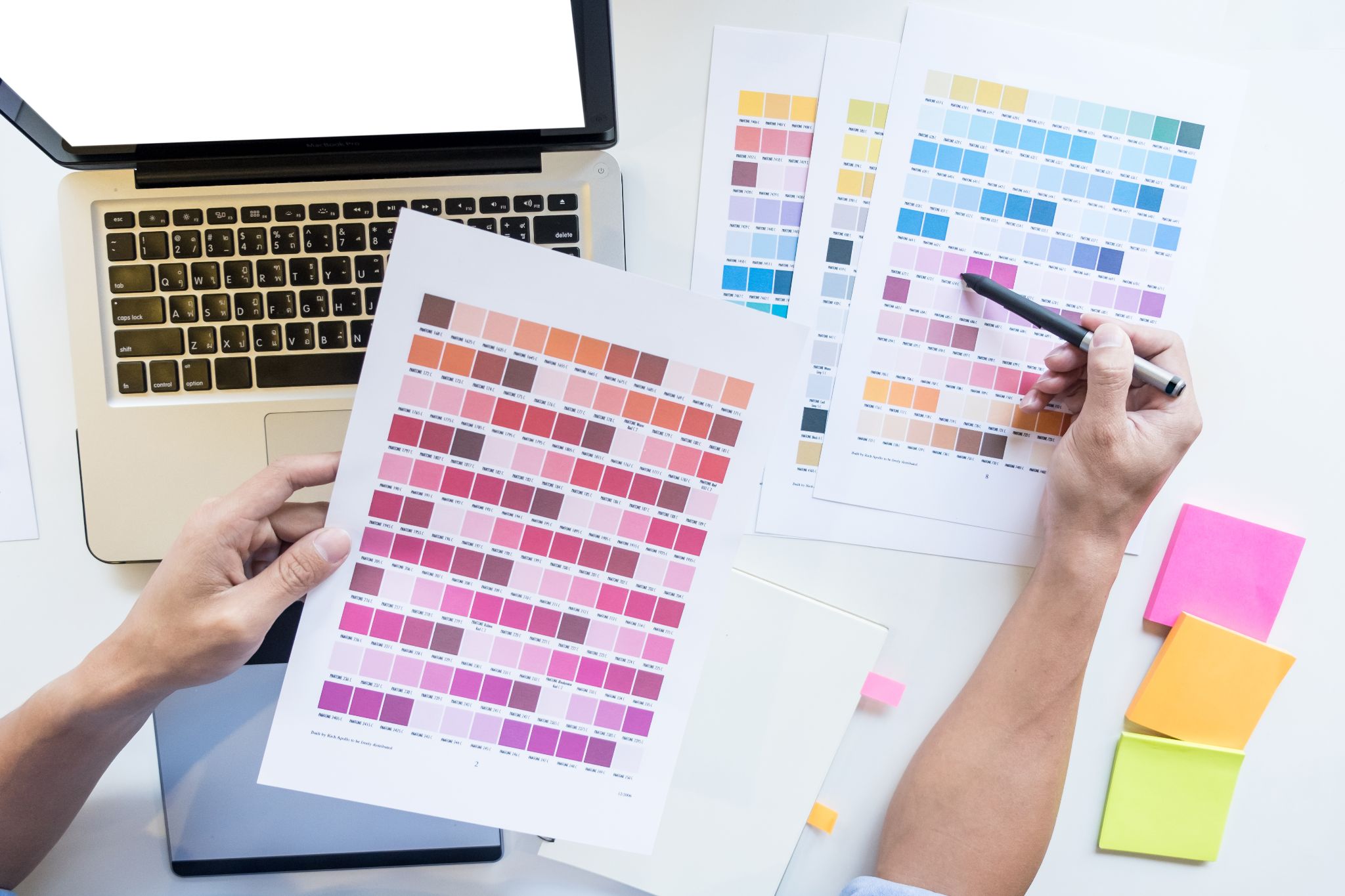Transform Your School’s Record Management with AI-Powered Solutions

Is Your School’s History Disappearing? How AI-Powered Records Management Can Save Your Legacy
Regarding Record Management: Private schools across the country are facing a silent crisis. Decades of invaluable history—from founding documents to graduation photos, from student achievements to institutional milestones—are slowly disappearing into dusty filing cabinets and failing storage systems.
If you’re a school administrator, you’re familiar with this challenge firsthand. Every day brings new frustrations with outdated record-keeping systems that make simple tasks feel impossible.
The Hidden Cost of Outdated Records Management
Most private schools are struggling with the same fundamental challenges:
Lost Institutional Memory: Important historical documents deteriorate or go missing entirely. The rich stories that define your school’s character become harder to access with each passing year.
Operational Inefficiency: Staff spend countless hours searching through paper files and disconnected digital systems. What should be a quick lookup turns into an all-day treasure hunt.
Compliance Complications: Meeting record retention requirements becomes a constant source of stress when your systems aren’t designed for modern regulatory needs.
Technology Disconnects: Your FACTS system doesn’t communicate with your archives. Your student information system operates independently of your historical records. Nothing talks to anything else.
Sound familiar? You’re not alone—and more importantly, you’re not stuck with this reality.
The Digital Transformation Revolution for Private Schools
Forward-thinking private schools are discovering that modern records management isn’t just about going paperless—it’s about unlocking the full potential of their institutional knowledge while streamlining daily operations.
At the heart of this transformation is artificial intelligence technology that can revolutionize how schools handle everything from current student files to century-old archives.
Real-World Impact: What Success Looks Like
Imagine walking into your office and being able to find any document—from a 1950s graduation program to yesterday’s enrollment form—with a simple search query. Picture seamlessly integrating with your existing FACTS system without disrupting your current workflow. Envision preserving your school’s precious history in a format that will last for generations.
This isn’t wishful thinking. Schools across the country are already experiencing this reality.
The Power of Integrated Solutions
The most successful private school record management transformations share several key characteristics:
Seamless System Integration: Rather than replacing your existing FACTS system, the best solutions work alongside it, creating bridges between your current operations and your historical archives.
Intelligent Search Capabilities: Modern AI-powered search functions understand context, can read handwritten documents, and make connections across decades of records that human searchers might miss.
Preservation-First Approach: Digital transformation should enhance preservation, not replace it with fragile digital-only solutions. The best systems create multiple layers of protection for your most valuable documents.
User-Friendly Design: If your staff requires extensive training to use the new system, it may not be the right system. Effective solutions feel intuitive from day one.
Looking Ahead:
The AI Advantage
Artificial intelligence is opening new possibilities for private schools that seemed like science fiction just a few years ago. AI can automatically categorize incoming documents, suggest relevant historical connections, and even help identify materials at risk that require immediate preservation attention.
But perhaps most importantly, AI can learn your school’s unique patterns and preferences, becoming more helpful over time rather than requiring constant maintenance.
Taking the Next Step
If you’re ready to explore how modern records management could transform your school’s operations while preserving its history, consider connecting with experts who specialize in educational institutions.
The most valuable investment you can make is in learning about your options. Many schools find that understanding the possibilities available to them is the first step toward making informed decisions about their future.