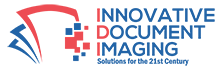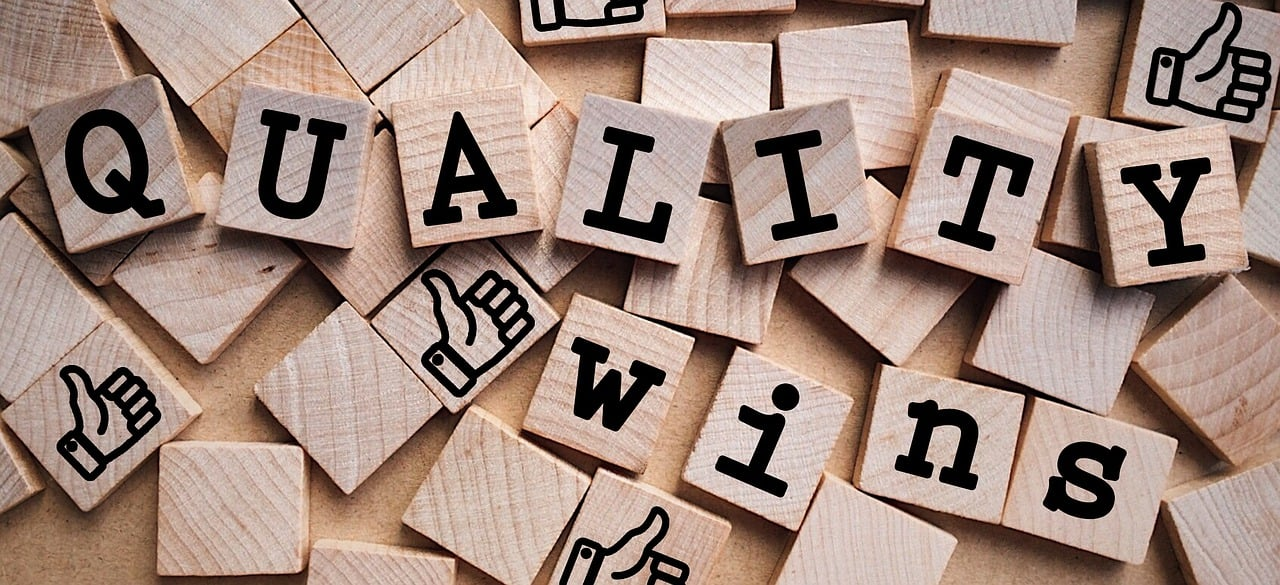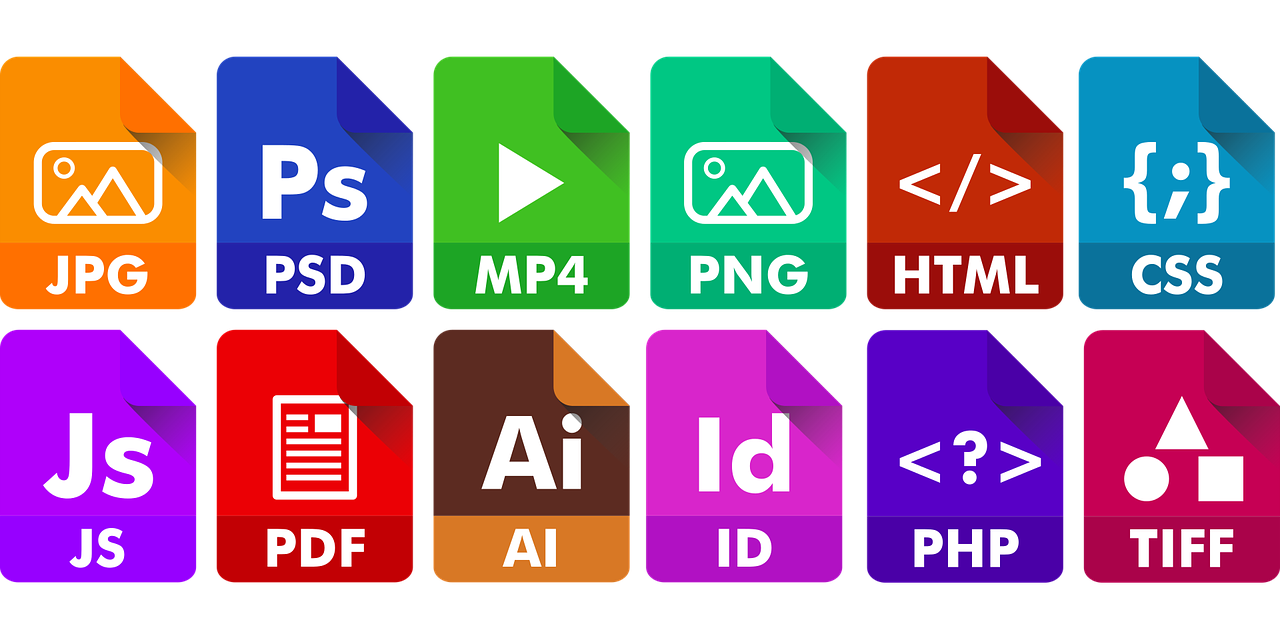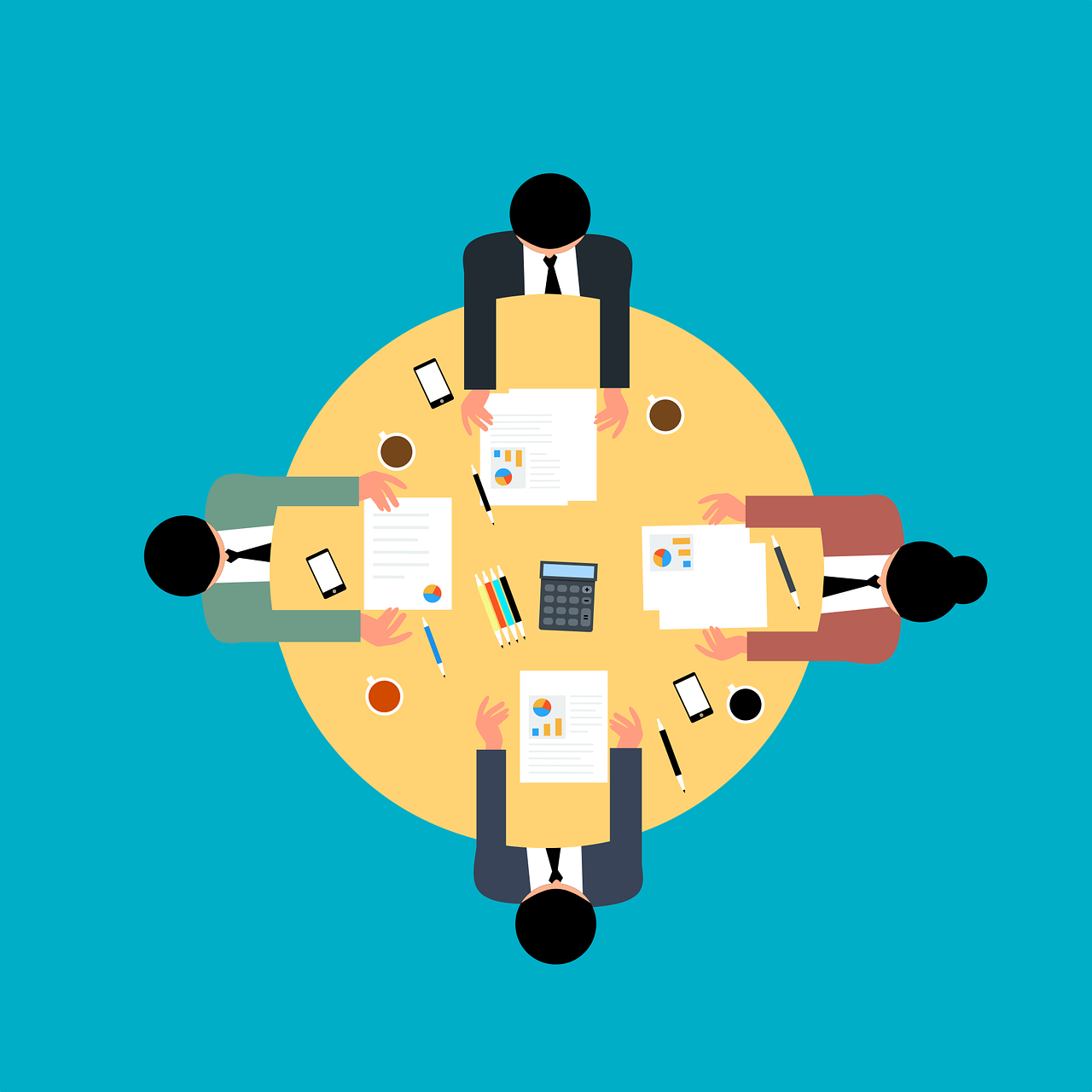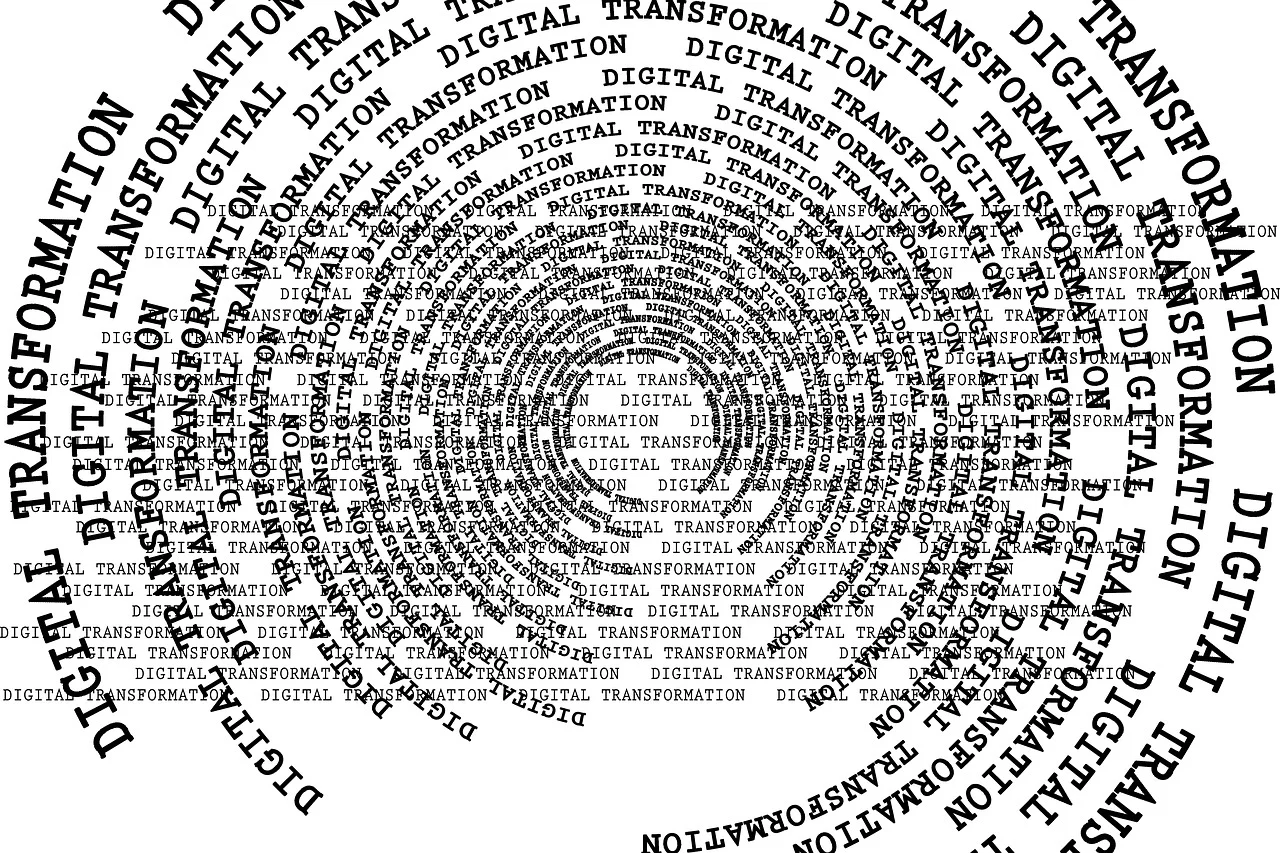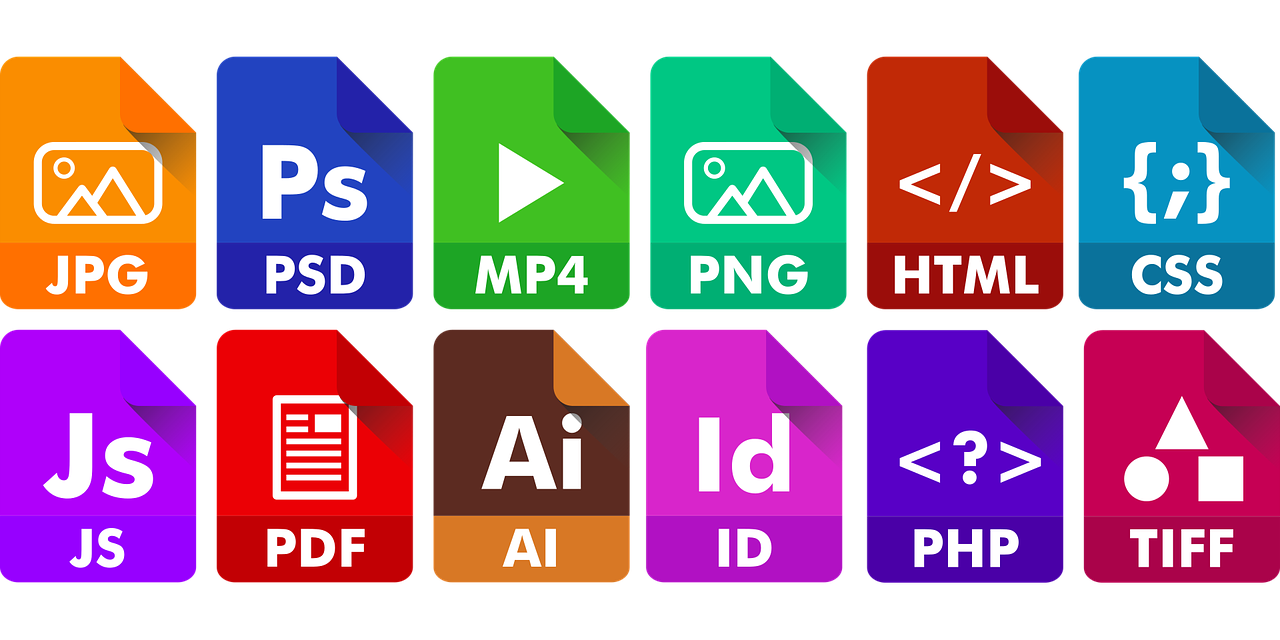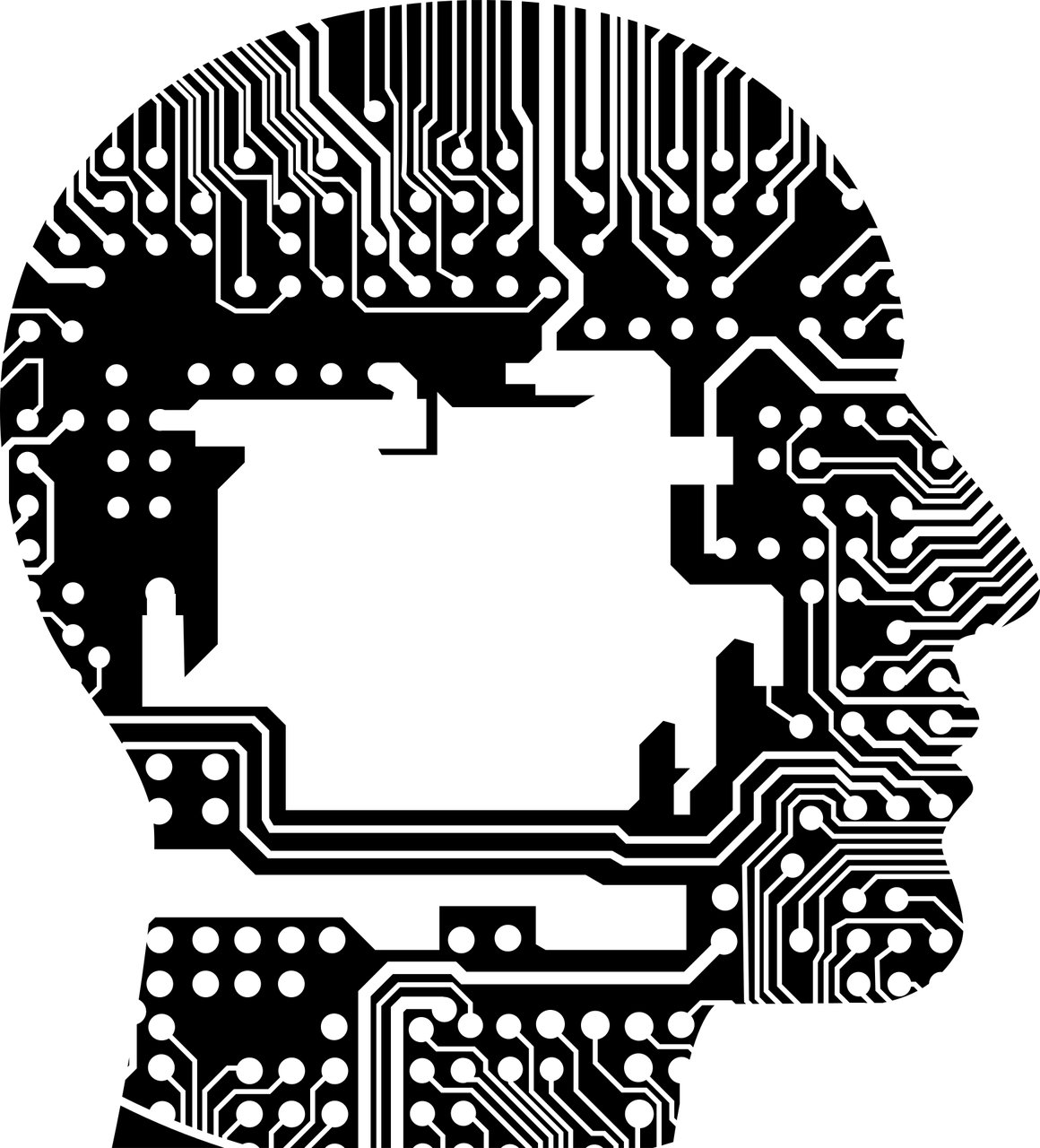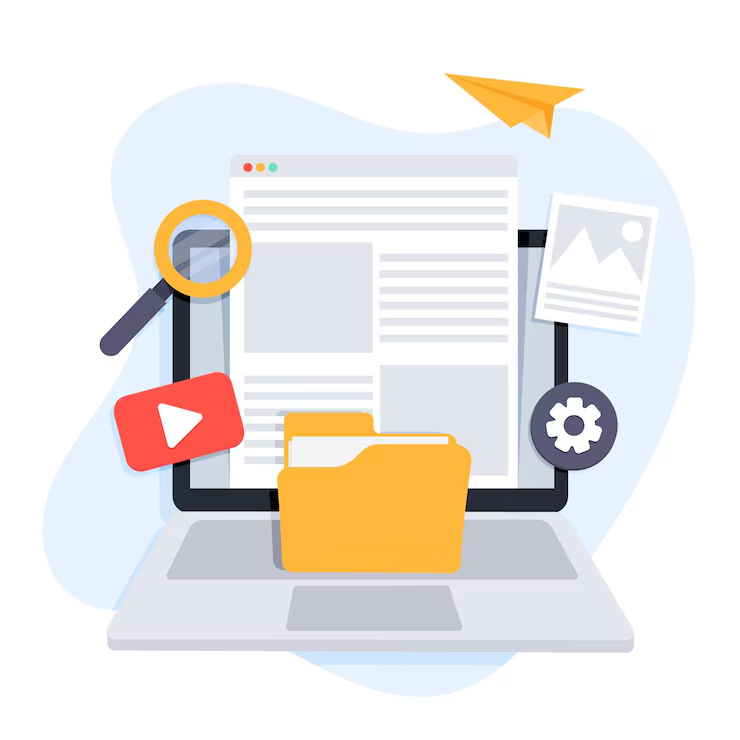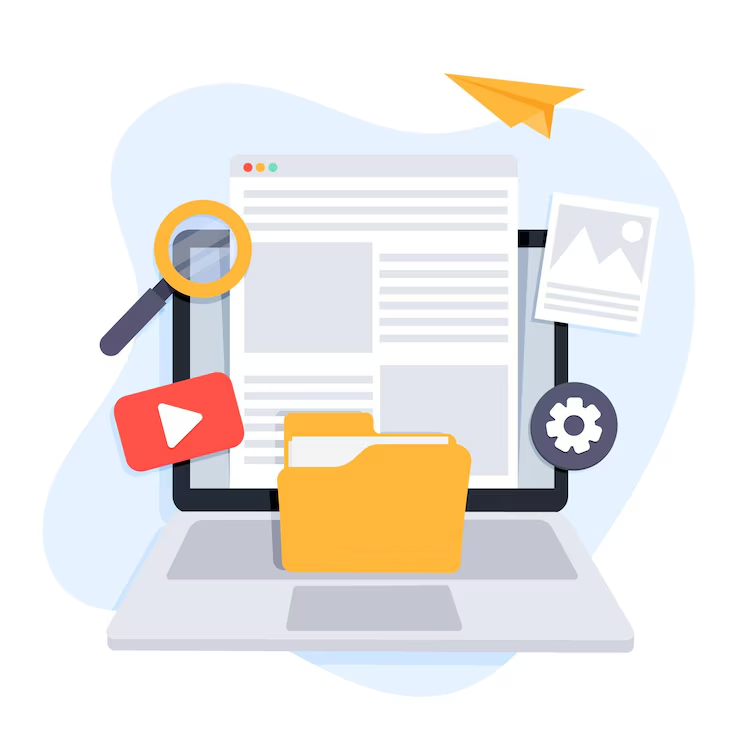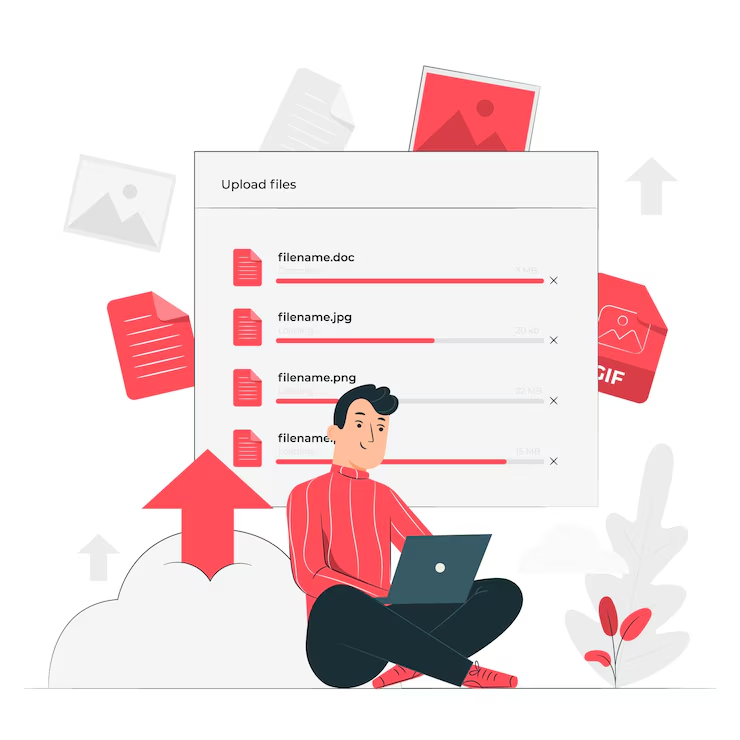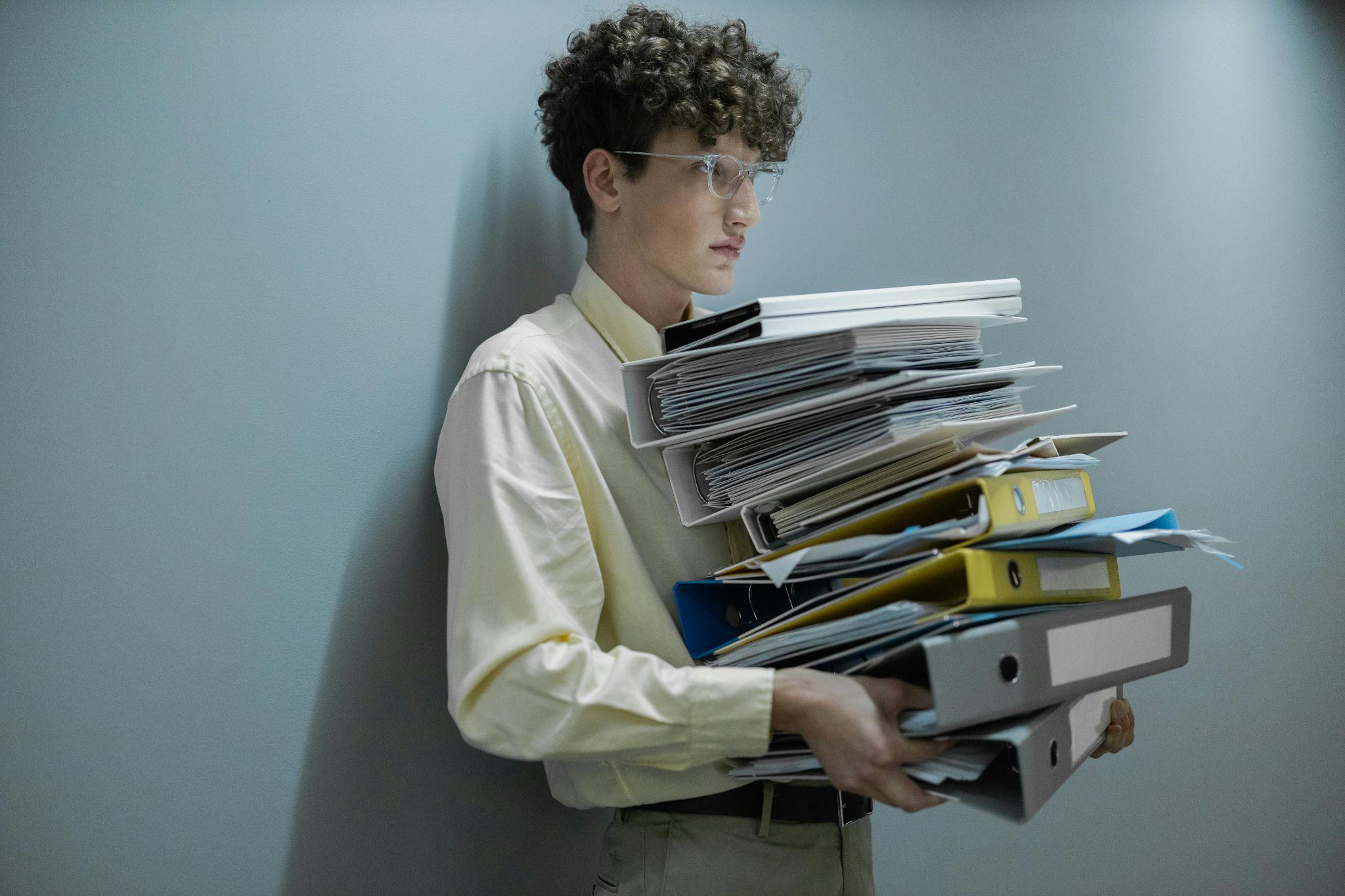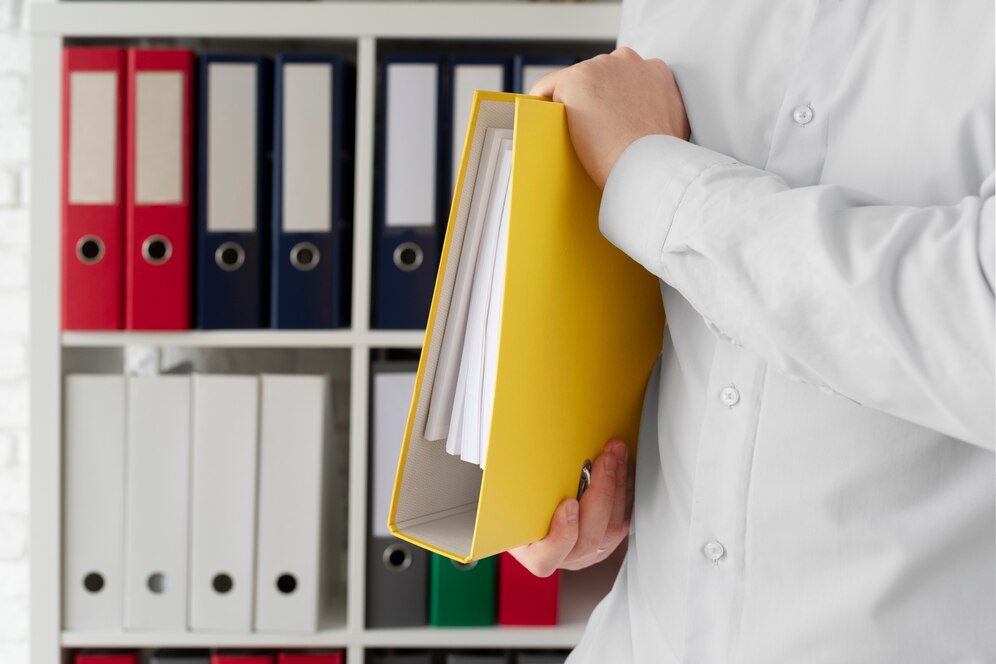History of Microfilm & Microfiche – Humanity’s Hidden Archives
Introduction

When the subject of Microfilm or Microfiche, collectively known as microforms, is brought up, there may be a blank slate of what may come to one’s mind. It, however, has played an essential part in the preservation of records from ages past, and what we as a society owe to the medium in what we are still able to bring to the forefront of yesterday’s happenings, events, and records.
These are photographic techniques for miniaturizing documents. A specialized form of film that can contain microphotographs of whatever you want to archive. From its smallest sizes of 16mm to the largest at 105mm by 148mm sheets, what began as a clever solution to archival bulk information has become a foundational technology in historical preservation. They’ve safeguarded everything from military records and legal documents to ancient texts and family histories.
The Origins of the Technology
The story starts when British scientist John Benjamin Dancer developed it in 1839 as a novelty. He would later receive accolades for the ingenious application of microphotography at the 1862 London Exhibition. He used a microscope to photograph and reduce documents to a fraction of their original size. These weren’t used for storage yet, but they paved the way. Never commercially viable during his lifetime it took the use of the technique and product by a French optician, Rene Dagron, who demonstrated its practical use to document the Franco-Prussian War of 1870.
The 20th Century: Microfilm in Banking, Insurance & More
By the 1920s, the commercialization and widespread use of microfilm had found real-world applications. Banks and insurance companies used roll film to photograph records, dramatically reducing storage needs. Kodak even created a special camera just for these tasks, cementing microfilm’s role in recordkeeping.
In 1938 a Eugene Power launched University Microfilms International (UMI) to begin preserving the likes of the British Library of texts from the 15th Century and beyond. This push at the time is what is credited of having as much as has been preserved all across Europe in the face of WWII.
It has long since become the main medium of archival preservation for its durability and resistance to humidity and other elements that seem to plague other forms of records over the course of time.
Microfiche vs. Microfilm: What’s the Difference?
|
Feature |
Microfilm |
Microfiche |
|---|---|---|
| Format | Roll | Flat Sheet |
| Size | 35mm or 16mm reel | 4″ x 6″ card |
| Capacity | 2,400–10,000 pages | ~60–100 images |
| Reading | Reel-to-reel or cartridge reader | Flatbed reader |
| Use | Large volume archives | Specific, categorized storage |
While microfilm stores large amounts on rolls, microfiche stores a smaller, more manageable quantity per sheet, ideal for categorized documents like academic journals or patent files.
Libraries, Universities, and Government Adoption
Presidential Libraries and Archival Preservation
Microfilm saw widespread adoption in the mid-20th century, especially in libraries. Institutions like the Franklin D. Roosevelt Presidential Library began microfilming manuscripts and correspondence to protect them from decay.
The Role of the Library of Congress
The Library of Congress microfilmed millions of newspapers, making them accessible for generations. Their microform collection became the backbone of historical research.
Rise in Popularity: The Golden Age of Microforms (1950s–1980s)
The 1950s to 1980s were the golden age of microfilm. Academic libraries, government archives, and legal institutions invested heavily. Why?
- Cost-effective compared to paper storage
- Fireproof and waterproof for long-term safety
- Standardized indexing made access easier
Microfilm readers became common in universities, and microfiche catalogs helped students find resources fast.
How Microfilm Works: Technical Overview
Roll Film vs. Cartridge Systems
Microfilm exists in two main formats:
- Open Reel: Spool-based system used in older readers
- Cartridge: A self-contained unit for faster loading
Silver Halide and Diazo Processes
Two chemical methods are used:
- Silver Halide: Archival-quality, long-lasting (up to 500 years)
- Diazo: Cheaper and quicker, but with a shorter lifespan
These materials require careful handling and climate-controlled environments.
Microfilm in Genealogy and Historical Research
Family historians love microfilm. Institutions like FamilySearch and the National Archives hold genealogical records from across the globe, filmed since the 1930s.
Benefits include:
- Access to birth, marriage, and death records
- Entire parish registers in a single reel
- Original immigration and census records
Legal and Regulatory Use of Microfilm
Even today, U.S. courts accept microfilmed records as legal evidence under laws like Federal Rules of Evidence 1001–1003.
Benefits in legal applications:
- Tamper-proof documentation
- Complies with retention requirements
- Easy to retrieve with time-stamped indexing
Surprising Uses: Microfilm in Space and Spycraft
Fun fact: NASA used microfilm in space missions to reduce payload weight. Astronauts carried microfilmed manuals aboard Apollo missions.
Spies? Yes—CIA operatives used microdots and microfilm to smuggle intel behind enemy lines. One reel could contain an entire dossier.
Collectors and Enthusiasts: The Niche Revival
Retro tech fans and archivists are reviving interest in microforms. You’ll find:
- Collectors of vintage microfilm reels
- eBay listings for classic microfiche readers
- Forums discussing the best way to digitize home collections
The Future of Microfilm: Still Relevant?
It certainly is! While most industries now use digital, microfilm’s role as a backup archival format is irreplaceable due to:
- Unmatched longevity (up to 500 years)
- Immunity to cyberattacks
- No need for electricity to read
Modern hybrid systems often store a digital copy alongside microfilm for redundancy.
Frequently Asked Questions (FAQs)
1. Is microfilm still used today?
Yes, especially in archival, legal, and historical institutions. It’s also used as a secure backup for digital files.
2. What’s the lifespan of microfilm?
Silver halide microfilm can last up to 500 years under proper storage conditions.
3. Can I view microfilm at home?
Yes, if you have a microfilm reader. There are also USB-connected digital readers available now.
4. What is the difference between microfilm and microfiche?
Microfilm is a roll, while microfiche is a flat sheet. Both serve archival purposes but differ in format and capacity.
5. How do you digitize microfilm?
Use a microfilm scanner to convert images to PDF, TIFF, or JPEG. Many libraries offer this service.
6. Where can I access microfilm records online?
Websites like FamilySearch.org offer digitized microfilm for free.
In Summary
The history of microfilm and microfiche is more than a tale of miniaturized documents—it’s a story of human ingenuity, knowledge preservation, and the relentless pursuit of archival permanence. Though digital has taken the spotlight, microfilm endures as a quiet, reliable guardian of the past.
When you are ready to learn more about how we can assist you in getting your records and unreplaceable data backed up on Microforms – Contact Us Here to Get Started