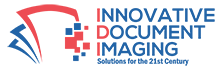In today’s fast-paced digital landscape, advanced image processing is transforming (*document digitization*) with unmatched precision and efficiency. Leveraging technologies such as OCR, noise reduction, and edge detection, these tools significantly enhance the clarity, accuracy, and usability of scanned records. For IT managers and digital archivists, such innovations are critical to streamlining data access, improving storage systems, and enabling rapid information retrieval. By converting physical documents into high-quality digital assets, advanced image processing not only supports compliance and scalability but also ensures long-term preservation and accessibility across industries. This article explores the key techniques powering this evolution in digital archiving.
Image Enhancement for Accurate Document Digitization

Image enhancement is the unsung hero of document digitization, breathing life into scanned images that would otherwise be dull or unreadable. This process refines the raw scans by adjusting brightness, contrast, sharpness, and removing distortions, ensuring every character is crisp and every detail is preserved. (*Roi digitization projects*) benefit greatly from effective image enhancement, as improved readability directly correlates with better data accuracy and faster processing—key factors in measuring return on investment. The challenge lies in balancing clarity with authenticity—overprocessing can erase subtle marks or handwritten notes critical to the document’s integrity. But when done right, image enhancement turns faded, damaged papers into vibrant digital replicas, boosting OCR accuracy and making data extraction smoother. This step isn’t just about aesthetics; it’s about safeguarding the fidelity of archived information for future use.
Improving Scan Quality with Smart Image Enhancement Tools
Enhancing scan quality is essential for accurate document digitization. Smart image enhancement tools play a pivotal role in this process.
- Resolution Enhancement: Increasing image resolution captures finer details, crucial for OCR accuracy. Higher resolution ensures that small text and intricate details are preserved, facilitating better recognition.
- Grayscale Conversion: Converting images to grayscale simplifies the data, focusing on text contrast without the distraction of color variations. This reduction in complexity aids in clearer character recognition.
- Noise Reduction: Techniques like bilateral filtering and Gaussian blur effectively remove unwanted noise while preserving edges. This cleaning process ensures that OCR systems can accurately interpret characters without interference from artifacts.
- Contrast Adjustment: Enhancing contrast between text and background makes characters more distinguishable. Improved contrast aids OCR systems in differentiating text from noise, leading to more accurate data extraction.
- Edge Enhancement: Applying filters such as unsharp masking sharpens the edges of text characters, making boundaries clearer. This refinement helps OCR systems in accurately identifying and segmenting characters.
Boosting Clarity and Readability in Archival Systems
Achieving clarity and readability in digital archives is paramount for efficient information retrieval. Advanced image processing techniques are instrumental in this endeavor.
- Histogram Equalization: This technique enhances the contrast of an image by stretching the range of intensity values. It improves the visibility of details, making text more legible.
- Adaptive Thresholding: Unlike global thresholding, adaptive thresholding adjusts the threshold value dynamically across the image. This method is particularly useful for documents with varying lighting conditions, ensuring consistent readability.
- Morphological Operations: Operations like dilation and erosion can refine the structure of text in images. These processes help in removing noise and bridging gaps in characters, enhancing overall clarity.
- Edge Detection Algorithms: Implementing algorithms such as the Canny edge detector identifies the boundaries of text. Clear edges aid in accurate character segmentation, improving OCR performance.
- Color Correction: Correcting color imbalances ensures that text stands out against the background. Proper color balance prevents OCR systems from misinterpreting colored artifacts as part of the text.
Deskew and Despeckling: Foundations of Clean Digital Conversion

Deskewing and despeckling are fundamental preprocessing steps in document digitization, ensuring that scanned images are aligned and free from noise, thereby enhancing the accuracy of Optical Character Recognition (OCR) systems. Deskewing corrects any tilt in the scanned document, aligning the text horizontally. This is achieved by detecting the skew angle and rotating the image accordingly, typically using algorithms like the Hough Transform or Projection Profile methods. Despeckling, on the other hand, addresses unwanted pixel noise, such as “salt and pepper” artifacts, which can interfere with text recognition. Techniques like median filtering or bilateral filtering are employed to remove these noise elements while preserving the integrity of the text. (*Document preparation practices*) such as these are essential for setting the foundation of reliable digitization workflows, helping to reduce OCR errors and streamline downstream processes. Implementing these processes ensures that OCR systems receive high-quality input, leading to improved text extraction and overall document digitization efficiency.
How Deskew Technology Ensures Proper Alignment and Data Integrity
- Edge Detection: Identifying sharp intensity changes in an image to locate boundaries, often using methods like the Sobel operator or Canny edge detector.
- Angle Calculation: Determining the skew angle by analyzing the orientation of detected edges, typically employing the Hough Transform to find the predominant line orientation.
- Image Rotation: Applying a calculated transformation to rotate the image, aligning text lines horizontally, and correcting skew-induced distortions.
- Preservation of Text Integrity: Ensuring that the deskewing process does not distort individual characters, maintaining the accuracy of OCR results.
- Automated Processing: Implementing algorithms that automatically detect and correct skew, reducing manual intervention and improving processing speed.
- Application in Document Management: Enhancing the reliability of OCR systems in document management workflows by providing properly aligned text for accurate data extraction.
Despeckling Techniques That Eliminate Noise Without Losing Detail
- Median Filtering: Replacing each pixel’s value with the median of neighboring pixels, effectively removing isolated noise points while preserving edges.
- Bilateral Filtering: Applying a filter that considers both spatial proximity and pixel intensity, allowing for noise reduction without blurring edges.
- Adaptive Filtering: Adjusting the filtering process based on local image characteristics to more effectively remove noise in varying regions of the image.
- Noise Thresholding: Setting a threshold to distinguish between noise and actual image content, enabling selective removal of unwanted artifacts.
- Edge Preservation: Utilizing techniques that minimize the impact on edges and fine details, crucial for maintaining the integrity of text in scanned documents.
Color Correction in Image Processing for Archival Precision

Color correction is a cornerstone in archival digitization, ensuring that digital reproductions faithfully represent the original materials. By addressing issues like color casts from lighting conditions or scanner inaccuracies, color correction techniques enhance the authenticity and usability of digital archives. (*Quality control digitization*) protocols often include color correction as a critical checkpoint, ensuring that each scanned item meets visual and archival standards before being approved for storage or dissemination. This process is particularly crucial for preserving cultural heritage, where accurate color representation is vital for historical integrity. Advanced methods, such as those based on color constancy theory, adaptively correct color imbalances, improving consistency and realism in digital images. Implementing these techniques requires careful calibration and adherence to established standards to maintain the archival value of digitized materials.
The Role of Color Correction in Historical Document Preservation
- Accurate color reproduction is achieved by using scanner controls and reference targets to create grayscale and color images that are reasonably accurate in terms of tone and color reproduction.
- Consistency in color reproduction is maintained by ensuring both image-to-image and batch-to-batch consistency, which is crucial for long-term archival purposes.
- Color management involves using custom profiles for capture devices and converting images to a common wide-gamut color space to be used as the working space for final image adjustment.
- Post-scan adjustments may be necessary to achieve final color balance and eliminate color biases, ensuring the digital image accurately represents the original document.
- Use of appropriate image processing tools is recommended to achieve desired tone distribution and sharpen images to match the appearance of the originals.
Enhancing Metadata Accuracy Through Consistent Color Profiles
- Embedding system-generated technical metadata in each file provides information about the image format, dimensions, color space, scanner or digital camera details, and software used.
- Verifying metadata integrity is crucial to prevent inadvertent alteration or deletion, ensuring the reliability of the metadata associated with digitized documents.
- Transferring metadata to archival systems in standardized formats, such as CSV, facilitates smooth integration and long-term preservation.
- Implementing automated quality control checks can help detect errors in metadata, ensuring that the digitized documents are accurate, complete, and readable.
- Assigning descriptive metadata such as titles, dates, keywords, and authors facilitates indexing, categorization, and fast retrieval of scanned documents.
- Maintaining metadata standards ensures consistency and interoperability across different systems and platforms, supporting efficient information retrieval.
OCR Optimization for Streamlined Information Retrieval

OCR optimization is a cornerstone in transforming scanned documents into searchable, editable formats. By refining the OCR process, organizations can significantly enhance information retrieval, making it more efficient and accurate. Improving OCR accuracy involves several strategies. Preprocessing techniques like binarization, deskewing, and despeckling prepare images for better recognition. Binarization converts images to black and white, enhancing contrast between text and background. Deskewing corrects tilted scans, ensuring text alignment. Despeckling removes noise, clarifying characters. (*Digitization requirements*) often mandate the use of such preprocessing steps to meet specific accuracy, clarity, and archival standards, especially when dealing with legal, historical, or institutional documents. Additionally, selecting the appropriate OCR engine and fine-tuning its settings can lead to higher accuracy rates. For instance, Tesseract and ABBYY FineReader are known for their robust performance in various applications. Implementing these preprocessing steps and choosing the right OCR tools can substantially improve data extraction quality.
Techniques for Maximizing OCR Accuracy in Complex Documents
- Noise Reduction: Apply adaptive thresholding to remove shadows, stains, and ink bleed. Cleaner inputs mean fewer OCR recognition errors.
- Deskewing: Auto-align pages using Hough Transform to correct rotation. Even slight tilts cause serious OCR misreads.
- Text Zoning: Detect columns, images, and text blocks using layout analysis. Prevents content mixing in structured documents.
- Morphological Enhancement: Use dilation/erosion to fix faded or broken characters. Crucial for poor-quality or historical scans.
- Font & Language Training: Train OCR on unique fonts or scripts. Improves recognition for multilingual or non-standard text formats.
Integrating OCR Optimization with Searchable Digital Archives
- Searchable PDF/A Output: Embed OCR text in scanned PDFs. Enables text search without altering the visual layout.
- Metadata Extraction: Use NLP to auto-tag author, date, and type. Boosts search relevance across digital libraries.
- Full-Text Indexing: Feed OCR output into ElasticSearch for instant querying. Makes archives fast and scalable.
- Unicode & Language Support: Ensure multilingual compatibility with Unicode-aware indexing. Prevents script-related data loss.
- AI-Based Categorization: Auto-classify documents using NLP models post-OCR. Cuts manual sorting and organizes archives smartly.
REFERENCES
https://www.elastic.co/guide/index.html
https://www.abbyy.com/ocr-sdk/
https://cloud.google.com/vision
https://ieeexplore.ieee.org/document/4376991
https://arxiv.org/abs/1703.09158
https://www.nitorinfotech.com/blog/improve-ocr-accuracy-using-advanced-preprocessing-techniques/?utm
https://medium.com/%40Tech4Humans/image-pre-processing-techniques-for-ocr-d231586c1230
https://pmc.ncbi.nlm.nih.gov/articles/PMC9798325/?utm
https://archivehistory.jeksite.org/chapters/chapter2.htm?utm
https://www.ibml.com/blog/document-digitization-challenges-benefits-and-strategies/?utm