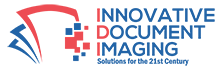1. Introduction to PDF Optimization
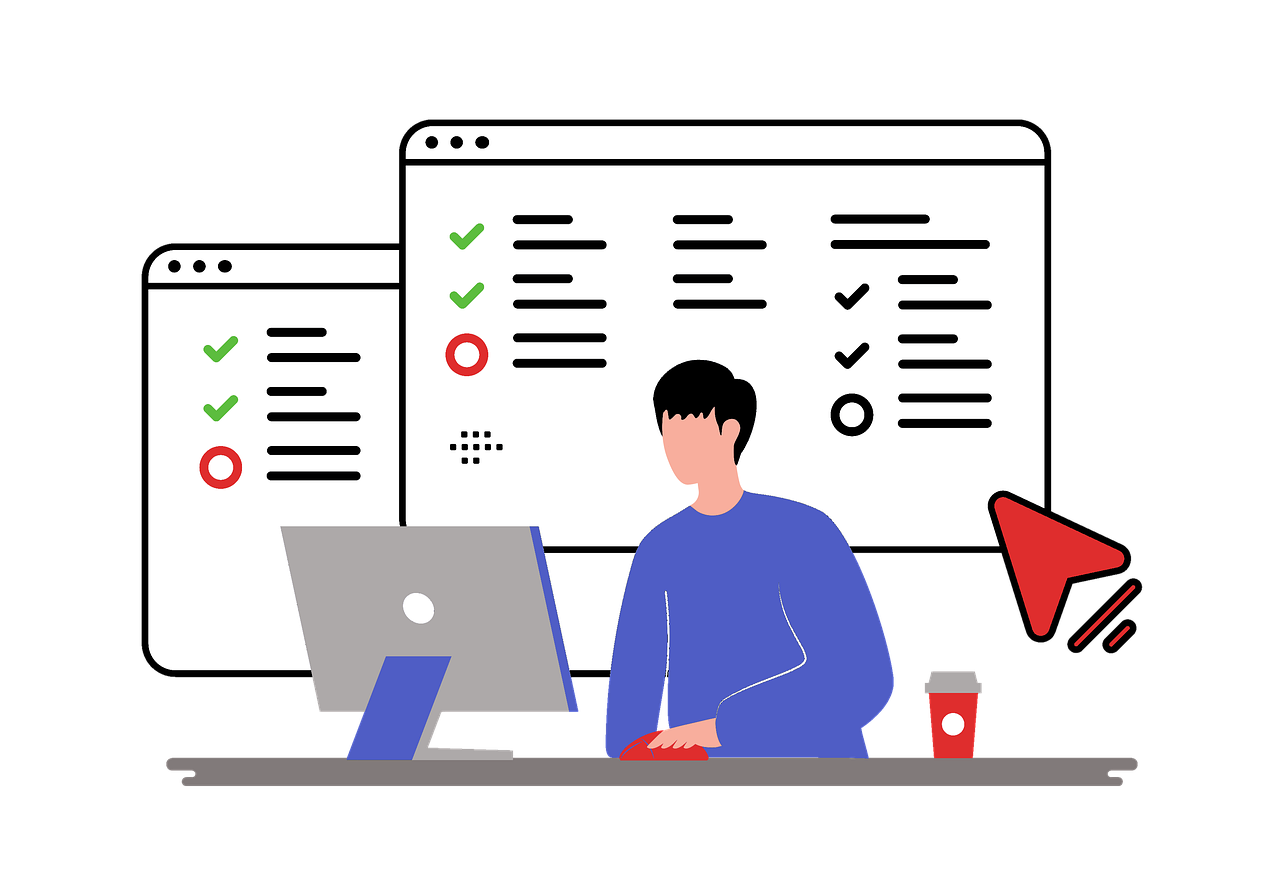
In today’s digital landscape, PDFs have become indispensable for document management, enabling consistent formatting across platforms. Despite their ubiquity, unsearchable PDFs—those that lack a text layer—pose significant challenges, from inefficiencies in retrieving information to difficulties in accessibility. This blog explores how to overcome these limitations, with a focus on OCR (Optical Character Recognition) and advanced optimization techniques. By understanding and implementing these methods, users can ensure that their PDFs are not only smaller in size but also smarter and more functional while enhancing PDF searchability.
2. Understanding PDF Searchability

What Makes a PDF Searchable?
A searchable PDF contains a text layer that allows users to locate specific words or phrases using the document’s search function. Unlike image-only PDFs, which are essentially static, searchable PDFs include text layers, metadata, bookmarks, and other elements that enhance navigation and usability. Implementing features like (*interactive PDF elements*) ensures a seamless user experience. There are solid benefits to enhancing PDF searchability.
Why Searchability Matters
Searchable PDFs are crucial for improving productivity, accessibility, and discoverability. For businesses, they streamline workflows, reduce manual labor, and ensure compliance with (*PDF archival standards*). Researchers and casual users benefit from quicker access to information, while organizations achieve better document management. The benefits extend to making PDFs accessible to visually impaired users, meeting critical (*PDF accessibility*) guidelines.
3. OCR: The Backbone of Searchability

What is OCR?
OCR, or Optical Character Recognition, is a technology that converts scanned images of text into machine-readable text. It is a cornerstone for creating searchable PDFs from image-only documents. OCR tools analyze and recognize characters, enabling users to search, edit, and extract data from previously static files.
Key Features of OCR Technology
Modern OCR solutions offer high accuracy, even for documents with complex fonts or layouts. Multilingual support expands their utility across diverse industries. Paired with (*PDF version control*), OCR ensures that updated documents remain searchable and reliable.
Use Cases of OCR
OCR is invaluable for digitizing historical archives, ensuring they meet (*PDF archival standards*). Businesses use OCR to automate workflows by transforming contracts, invoices, and forms into searchable files. Moreover, it enhances (*PDF accessibility*), helping organizations create inclusive content for all users.
4. Advanced Techniques Beyond OCR

AI and Machine Learning for PDF Optimization
AI-powered tools extend OCR’s capabilities by offering context-aware recognition and automated error correction. They facilitate (*PDF batch processing*), enabling users to optimize multiple documents simultaneously. Machine learning also powers automated tagging and categorization, enhancing document indexing and searchability.
PDF Compression and Optimization
Reducing (*PDF size*) is essential for improving performance and storage efficiency. Advanced compression techniques minimize file size without sacrificing quality, making documents easier to share and load. Compression tools often integrate features like (*PDF color management*), ensuring visual fidelity in presentations and graphics.
Incorporating Metadata
Metadata plays a pivotal role in (*PDF portfolio management*) by enabling better categorization and searchability. Tools that automate metadata generation save time and reduce errors, ensuring documents remain organized and easy to locate within large archives.
Search-Enhanced PDF Tools
Several tools, such as Adobe Acrobat and specialized software like ABBYY FineReader, offer robust features for improving PDF searchability. These solutions integrate seamlessly with enterprise search platforms, providing a comprehensive (*PDF searchability guide*) for organizations.
5. Common Challenges in PDF Searchability

While OCR and advanced techniques are transformative, they are not without challenges. Low-quality scans can limit OCR accuracy, making it difficult to extract text from blurred or skewed images. Balancing file size and optimization features often requires careful consideration of (*PDF size reduction*) techniques to avoid compromising usability.
Handling multilingual documents or those with complex layouts can also be challenging. Advanced tools that support (*interactive PDF elements*) and AI-driven recognition are essential for addressing these issues effectively.
6. Best Practices for Optimizing PDF Searchability

Creating Searchable PDFs from Scratch
When designing PDFs, prioritize native text over images whenever possible. Use tools that generate searchable content directly, ensuring compliance with (*PDF archival standards*) and accessibility guidelines.
Ensuring Compatibility
Optimize PDFs for compatibility with common readers and devices. Incorporate features like bookmarks and hyperlinks to enhance navigation. Regularly update documents with (*PDF version control*) to maintain accuracy and relevance.
Maintaining Document Libraries
Regularly audit your PDF library to ensure files remain optimized. Use (*PDF batch processing*) tools to apply consistent settings across large collections, saving time and improving efficiency.
7. Future Trends in PDF Optimization
The future of PDF optimization lies in AI-driven advancements. Tools that combine OCR with real-time indexing and search integration are becoming more prevalent. These innovations not only improve efficiency but also enhance (*PDF portfolio management*) by offering more intelligent organization features.
Blockchain technology is also emerging as a way to secure PDFs, ensuring their authenticity and traceability. Meanwhile, tools focused on (*PDF security features*), such as encryption and digital signatures, will continue to play a critical role in protecting sensitive information.
8. Conclusion
PDF searchability is no longer a luxury but a necessity in modern workflows. By leveraging OCR, AI, and other advanced techniques, users can optimize their documents for improved efficiency, accessibility, and compliance. Whether you’re digitizing archives, creating interactive reports, or managing a portfolio of documents, these tools and practices will help you achieve your goals. Start your journey toward smarter, more searchable PDFs today.