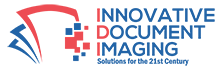Introduction
As more organizations shift toward paperless operations, (*document digitization*) has become a critical part of modern information management. But simply scanning files and saving them isn’t enough — the format you choose for your digitized documents can significantly influence how well they’re preserved, accessed, and shared in the long run.
From business contracts and financial records to photographs and architectural drawings, each type of document has unique requirements. Some formats offer better image quality, while others are optimized for storage efficiency or long-term archiving. Making the wrong choice can lead to problems down the line — such as corrupted files, poor readability, or challenges with compliance and data retrieval.
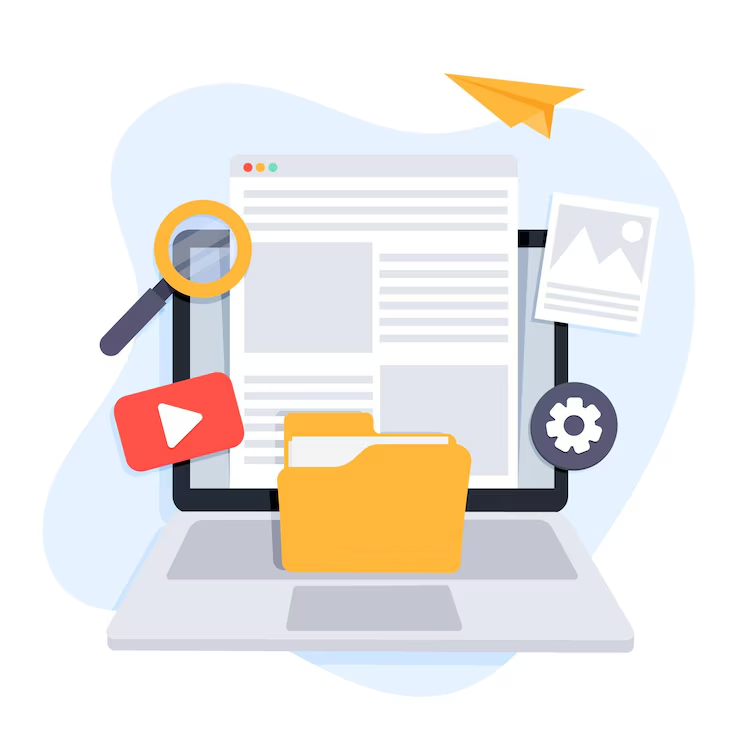
In this blog, we’ll explore the most common file formats used in document digitization and help you understand how to select the one that best fits your needs. Whether you’re managing a few scanned documents or planning a large-scale archival project, knowing the strengths and limitations of each format is key to creating a reliable and future-proof digital library.
Overview of Common File Formats

Before diving into the selection process, it’s essential to understand the most commonly used file formats in document digitization. Each has its own strengths and weaknesses depending on your specific needs — whether it’s storage, quality, accessibility, or editability.
PDF (Portable Document Format)
Best for: Sharing and archiving multi-page documents
Pros: Preserves formatting across devices, supports text search, widely compatible
Cons: Larger file sizes (especially with images), limited editing unless using specialized software
PDF is a staple in any (*document digitization guide*) thanks to its reliability and versatility. It’s ideal for contracts, forms, manuals, and any document where layout consistency matters.
TIFF (Tagged Image File Format)
Best for: High-quality archival and scanning
Pros: Lossless compression, excellent image quality, suitable for OCR and (*advanced image processing*)
Cons: Large file sizes, not ideal for web use or sharing
TIFF files are favored in industries like legal, medical, and engineering where preserving every detail is critical. Though storage-heavy, their durability often justifies the investment, especially when calculating the (*ROI of digitization projects*).
JPEG (Joint Photographic Experts Group)
Best for: Compressing photographs or image-heavy documents
Pros: Smaller file sizes, easy to share and view
Cons: Lossy compression, reduced quality with repeated saves
JPEGs are common in projects that require lighter storage footprints and quick image access, though they are less suitable for long-term archival.
PNG (Portable Network Graphics)
Best for: Web sharing of images and graphics with transparency
Pros: Lossless compression, supports transparency
Cons: Larger than JPEG for photographs, not ideal for scanned text
While not typically used for large-scale document digitization, PNGs are perfect for screenshots, diagrams, and logos within documentation systems.
DOCX (Microsoft Word Document)
Best for: Editable text documents
Pros: Easy to update, compatible with most office suites
Cons: Formatting can vary across platforms, not ideal for archiving
DOCX is great for internal drafts and living documents, but not recommended for long-term storage or record-keeping where fidelity must be preserved.
Purpose of the Document
When selecting a file format for digitized documents, it’s not just about technical specs — it’s about the purpose of the document. Whether the goal is long-term preservation, quick sharing, or ongoing editing, the right format will ensure functionality, durability, and efficiency.
Archival and Long-Term Preservation
For documents intended for archival, such as legal records, medical files, or historical manuscripts, choosing a format that guarantees preservation is critical. PDF/A is specifically designed for this purpose. It embeds all necessary elements like fonts, metadata, and images, ensuring that the document remains accessible and unaltered over time — a key requirement in compliance-heavy industries.
TIFF is another archival favorite. Known for its lossless quality and support for metadata, TIFF is often used in government and research projects where fidelity and accuracy matter. It also integrates well with (*advanced image processing*) systems that require high-resolution input.
Making the right choice here can significantly improve the (*ROI of digitization projects*), as it reduces the need for re-scanning or future format conversion.
Sharing and Distribution

For documents meant to be widely shared, such as reports, marketing materials, or application forms, file size and compatibility become more important than long-term integrity. Formats like JPEG2000 offer an efficient middle ground. With smart compression capabilities, it reduces storage burden without compromising quality — making it ideal for image-heavy reports or presentations.
PDF (non-A variant) also remains a popular sharing format due to its universal accessibility and consistent rendering across devices.
When preparing documents for sharing, effective (*document preparation practices*) like optimizing image resolution and file size can further streamline communication and access.
Editing and Collaboration
If a document needs to remain editable — for example, during policy drafting, client onboarding, or team-based workflows — formats like DOCX or collaborative platforms may be better suited. However, when image-rich content or annotations are required during editing, a hybrid approach using PDF with editing tools or layered TIFF files may work better.
From a (*project management digitization*) standpoint, identifying editable vs. archival content early on helps in organizing files, controlling version histories, and avoiding format conflicts down the line.
Image Quality vs. File Size
One of the biggest challenges in document digitization is finding the right balance between image quality and file size. High-resolution scans ensure better readability and support detailed analysis, but they also demand more storage — and when multiplied across thousands of documents, the costs and complexity can rise quickly.
Understanding how to manage this trade-off is crucial for meeting (*digitization requirements*) efficiently.
The Trade-Off: Resolution vs. Compression
Formats like TIFF are known for their high-resolution, lossless image quality — making them ideal for long-term preservation of detailed documents like blueprints, contracts, and archival scans. However, TIFF files can be extremely large, putting pressure on storage and slowing down retrieval, especially in large-scale projects.
On the other hand, JPEG2000 offers a smarter compromise. With advanced compression algorithms, it significantly reduces file size without visibly compromising image quality. This makes it an excellent choice for projects with limited bandwidth or storage — such as those involving (*mobile document capture*) or remote uploads.
PDF/A also plays an important role here. While not always as compact as JPEG2000, it supports embedded compression for images and retains all necessary elements for long-term preservation, ensuring consistency and compliance.
Efficiency Without Sacrificing Clarity
When working with images that require both clarity and space-efficiency — like medical scans, identity documents, or multi-page forms — applying (*advanced image processing*) techniques can help optimize output. These include resolution tuning, background removal, and OCR-friendly formatting, all of which enhance usability while keeping file sizes manageable.
The ability to scale and streamline this process directly impacts the ROI of digitization projects. Using lightweight formats for routine access and reserving high-quality files for archival purposes helps maintain efficiency without compromising on data integrity.
Best Practices for Balancing Quality and Size
- Use TIFF for documents requiring exact visual preservation
- Choose JPEG2000 for high-quality images with better compression
- Opt for PDF/A when long-term readability and compliance are priorities
- Leverage advanced image processing to optimize scans before saving
- Apply custom settings for digitization requirements based on document type
- For on-the-go use cases like mobile document capture, lean towards compressed formats to ensure faster uploads and lower data usage
OCR Compatibility
One of the biggest benefits of document digitization is making text searchable and editable through Optical Character Recognition (OCR). OCR transforms scanned images into machine-readable text, unlocking powerful search, indexing, and workflow automation capabilities.
Why OCR Compatibility Matters
Searchable text drastically improves document accessibility, enabling quick retrieval and better organization. For industries like legal, healthcare, and finance, this is a game-changer for compliance and productivity. However, the success of OCR depends heavily on the file format you choose.
Best Formats for OCR Processing
- TIFF is widely preferred for OCR due to its lossless quality and support for high-resolution images. Its compatibility with most OCR engines makes it ideal for advanced image processing and preserving original document fidelity.
- PDF/A files with embedded text layers are also excellent for OCR workflows. PDF/A ensures document preservation while allowing for searchable text, making it perfect for long-term archives requiring quick text extraction.
- Formats like JPEG2000 can be used, but lossy compression may affect OCR accuracy if the image quality drops too low.
Maximizing OCR Efficiency
To meet varied (*digitization requirements*), it’s important to combine the right format with proper (*document preparation practices*) — such as scanning at adequate resolution, cleaning images, and using OCR-friendly fonts. This ensures the text recognition process runs smoothly and yields accurate results.
Effective OCR integration not only streamlines retrieval but also significantly enhances the ROI of digitization projects by automating manual data entry and enabling smarter search capabilities.
Future-Proofing and Long-Term Accessibility
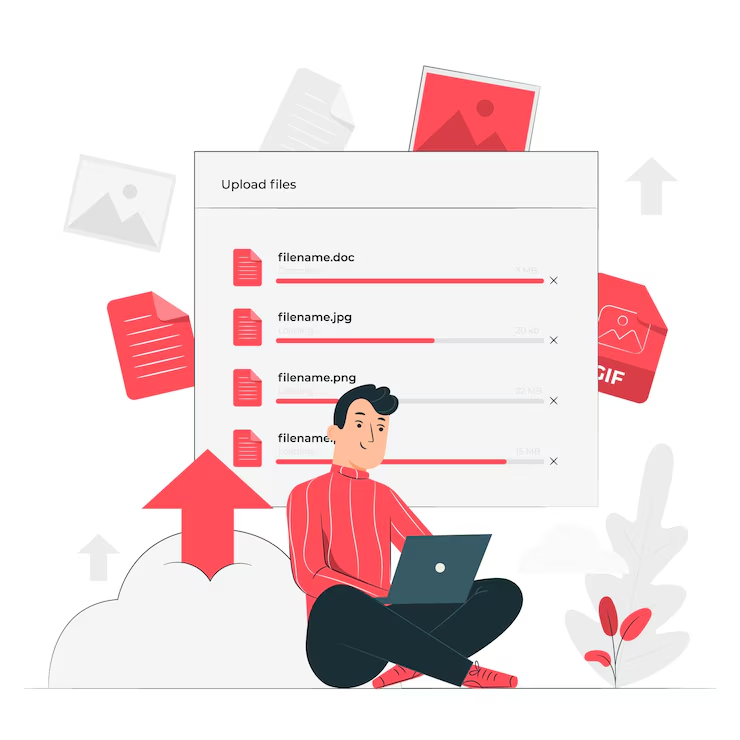
In any project management digitization initiative, future-proofing your documents is key to ensuring they remain accessible, usable, and secure over time. Selecting file formats that have broad, long-term support can save considerable headaches and costs down the line.
Choosing Formats with Long-Term Support
Formats like PDF/A and TIFF are widely recognized standards designed specifically for long-term preservation. PDF/A ensures that all necessary components—fonts, metadata, and color profiles—are embedded within the file, preventing compatibility issues as software evolves. TIFF, with its open specification and lossless quality, is another trusted option in archival settings.
Conversely, proprietary or less common formats can pose significant risks. If the software supporting these formats becomes obsolete, or the format itself falls out of favor, you risk losing access to your valuable data. This is a crucial consideration in meeting digitization requirements and maintaining data integrity.
Mitigating Risks Through Best Practices
Strong document preparation practices and quality control digitization procedures can help ensure that files are correctly formatted, validated, and classified at the time of capture. This foundation supports efficient document classification and retrieval throughout the document’s lifecycle.
Additionally, when leveraging mobile document capture tools for on-the-go scanning, it’s important to configure settings that align with future-proof formats and resolution standards to avoid generating unusable or low-quality files.
Why This Matters
Investing in future-proof file formats minimizes costly migrations and re-digitization efforts. It also helps organizations remain compliant with regulatory standards and retain the full value of their digital assets — critical goals for any successful project management digitization effort.
By integrating these considerations into your workflows, you create a sustainable digitization ecosystem that balances immediate operational needs with long-term accessibility.
Conclusion
Choosing the right file format is a foundational step in any successful document digitization project. From understanding the trade-offs between preservation, compression, and accessibility to aligning formats with your specific use cases and long-term goals, each decision impacts the efficiency, security, and longevity of your digital archives.
Best practices include selecting standards like PDF/A and TIFF for archival purposes, leveraging formats such as JPEG2000 for efficient storage, and prioritizing OCR-compatible files to enhance searchability. Coupled with robust document preparation practices, quality control digitization, and thoughtful project management digitization, these strategies ensure your digital documents remain reliable assets.
Because the nuances of file formats and digitization requirements can be complex, seeking professional guidance is highly recommended. Experts can tailor solutions to your organization’s needs, optimize workflows, and maximize the ROI of digitization projects—saving time, reducing risks, and future-proofing your digital investments.
REFERENCES
https://www.loc.gov/preservation/digital/formats/fdd/fdd000022.shtml
https://www.loc.gov/preservation/digital/formats/fdd/fdd000143.shtml