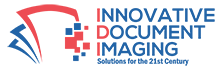In today’s fast-paced business environment, (*document digitization*) is no longer a luxury but a necessity for companies and organizations looking to stay competitive. By leveraging document scanning services and implementing a robust document scanning solution, businesses can convert physical records into digital formats efficiently. This transformation streamlines operations, enhances productivity, and allows for faster access to critical information, significantly boosting operational efficiency.
Beyond convenience, digitization also offers substantial benefits in terms of quality control and security. With the right tools and practices, documents can be accurately scanned, verified, and tagged with metadata for seamless retrieval and management. By utilizing a reliable digital document scanning solution, organizations ensure that their digitized files meet the highest standards of accuracy and accessibility. We are here to guide you to successful document digitization.
This step-by-step guide to document digitization will walk you through the entire process—from preparation to storage—ensuring your digitization efforts are successful and aligned with best practices.
1. Assess Your Document Needs and Set Goals
The first step in any digitization project is to identify which documents are essential to convert. Start by determining the types of documents that will bring the most value to digitize, such as historical records, current business files, or critical compliance documents. This step ensures that your document is ent scanning efforts focus on items that are crucial for your workflow and productivity.

Once you’ve identified the document types, it’s time to define your project objectives. Set clear and achievable goals for digitization, such as improving document accessibility, reducing physical storage needs, or meeting industry compliance standards. Establishing these objectives at the outset will help you stay on track and evaluate the success of your project as it progresses.
To ensure that the digitization project runs smoothly, plan the scope and timeline meticulously. This includes outlining specific milestones and deadlines for each phase of the project, from (*document preparation practices*) to scanning and quality control. Creating a comprehensive project plan that incorporates these (*digitization requirements*) will streamline your workflow and set the stage for efficient document processing.
2. Choose the Right Scanning Equipment and Tools
Selecting the right equipment is essential for successful digitization and plays a critical role in your digital document scanning workflow. Businesses utilizing document scanning services can benefit from expert recommendations on high-speed scanners for large-scale digitization, flatbed scanners for delicate or oversized documents, or specialized equipment tailored to specific needs, such as scanning photos or medical records. For those adopting an in-house document scanning solution, investing in the appropriate equipment ensures that the digitization process remains efficient and accurate.
Another key factor is selecting software with Optical Character Recognition (OCR) capabilities. Incorporating OCR technology into your document scanning solution allows scanned images to be converted into searchable and editable text, streamlining the application of metadata tags for enhanced organization and retrieval. This not only optimizes your workflow but also ensures quality control over your digital assets.
When choosing equipment and software, it’s important to balance budget considerations with functionality. Whether outsourcing to document scanning services or implementing an in-house digital document scanning strategy, select tools that offer the best value by improving scanning efficiency, text recognition, and metadata implementation. The right equipment and software will enhance your digitization efforts and contribute to a more organized, accessible document management system.

3. Establish a Document Preparation Workflow
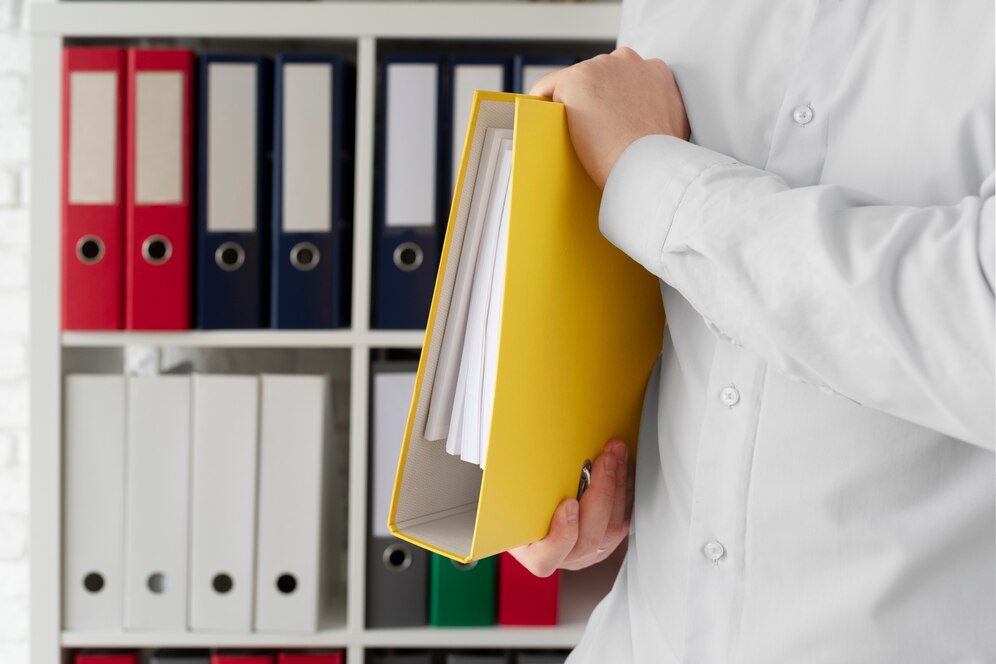
A well-organized document preparation workflow is crucial for ensuring an effective digitization process. Start by classifying your documents by type, condition, and priority. This will help you determine which documents need immediate scanning and which can be processed later. Proper categorization will also streamline the digital document scanning process, making it easier to apply metadata tags and maintain an organized digital library.
Before scanning, remove any obstacles such as staples, paper clips, and other items that could damage the scanner or degrade image quality. This step is essential for maintaining quality control and ensuring that each scanned document is clear, complete, and professional. Additionally, verify that documents are flat and properly aligned to prevent distortions during scanning.
To create consistency and maintain efficiency, set up standardized digital templates for naming and filing your documents. This ensures that each scanned file is easily identifiable and searchable, allowing for seamless integration into your document management system. Having a consistent template will also support better metadata implementation, enhancing document retrieval and organization in the long run.
For those on the go, consider incorporating (*mobile document capture*) tools into your workflow. Mobile scanning apps can be an excellent addition for quickly digitizing documents outside the office, giving you flexibility and efficiency wherever you are. By following these (*digitization requirements*) and best (*document preparation practices*), you can set the stage for an organized and high-quality scanning process.
4. Quality Control and Metadata Implementation
Ensuring quality control in your digitization process is vital to maintaining the integrity and usability of scanned documents. Start by performing sample scans to check for image clarity, resolution, and document accuracy. This preliminary step helps identify any issues early, allowing you to adjust settings and improve the scanning process before moving on to larger batches.

Regular quality checks should be an integral part of your workflow. Consistently verify each scan for completeness, legibility, and alignment. This ensures that every digitized document meets your standards and is ready for use. Implementing a routine quality control process will also reduce the need for re-scanning, saving time and resources over the long term.
Adding metadata tags is an essential step for efficient document retrieval and organization. Label your scanned documents with relevant keywords and attributes to create a structured and easily searchable database. This metadata implementation supports better (*document classification*), making it simple to locate specific files based on content, date, or other criteria. Properly tagging documents will not only enhance accessibility but will also streamline your document management system, improving overall workflow efficiency.
For those focused on (*quality control digitization*), consider using specialized software that offers automated quality checks and metadata suggestions to further boost accuracy and consistency. By prioritizing quality and comprehensive metadata application, you can create a robust and effective digitized document system.
5. Secure Storage and Backup Solutions

After completing the digitization process, implementing a secure and reliable storage solution is essential to protect digital documents. Organizations can choose between cloud-based storage, which offers flexibility and remote accessibility, or on-premise storage, which provides greater control over data security but may require more extensive maintenance. Many document scanning services offer guidance on selecting the most suitable option for specific operational requirements.
Establishing a comprehensive data backup plan is equally important. Automated and regular backups prevent data loss due to unforeseen events such as hardware failures, cyberattacks, or natural disasters. Incorporating these measures into the digital document scanning workflow minimizes downtime and ensures continuity by maintaining current copies of all digitized records.
To protect sensitive information, robust security management protocols should be applied. These include encryption to secure data during storage and transmission and access control measures to restrict document access and editing to authorized personnel. Such practices help preserve the integrity of digital assets and ensure adherence to regulatory standards, particularly in industries where (*compliance management*) is critical for safeguarding confidential information.
Integrating secure storage, reliable backup solutions, and effective (*security management*) into the digitization strategy ensures digital documents remain accessible, protected, and compliant with industry requirements. This approach supports long-term data reliability and organizational efficiency.
Challenges in Document Digitization
The digitization process offers transformative benefits but comes with its share of challenges. Understanding these potential hurdles can help organizations plan effectively and mitigate risks:
- Handling Fragile or Outdated Records: Delicate documents, such as old historical files or poorly maintained paper records, require extra care during the digital document scanning process. Leveraging specialized document scanning solutions like flatbed scanners or consulting archival experts can help preserve their integrity and ensure high-quality results.
- Ensuring Data Security During the Transition: Converting physical records into digital formats introduces risks of data breaches or loss during transfer. Partnering with reliable document scanning services that implement encryption protocols, secure scanning environments, and access controls ensures that sensitive data remains protected throughout the process.
- Managing Large Volumes of Documents: Organizations with extensive paper archives may find it challenging to handle high volumes efficiently. Professional document scanning solutions, batch processing systems, and automation tools can help streamline operations and prevent delays.
Next Steps After Digitization
Completing the digitization process is only the beginning. To ensure long-term usability, accessibility, and security of digitized documents, organizations must adopt effective post-digitization practices:
- Regular Updates: Periodically review digitized files to ensure the data remains relevant and aligned with evolving organizational needs. Using document scanning services for ongoing updates can support efficient maintenance and management.
- Metadata Reviews: Revisit metadata tags to ensure consistency and improve searchability. Properly maintained metadata enhances document retrieval and organization, which is a key benefit of a robust digital document scanning strategy.
- Enhanced Storage Protocols: Regularly audit storage solutions to ensure they meet current security and compliance standards. Consider integrating redundancy through automated backups and leveraging scalable cloud-based document scanning solutions for secure storage.
- Ongoing Quality Assurance: Maintaining the quality of digitized documents is essential for long-term usability. Document integrity audits should be conducted regularly to inspect files for missing pages, unclear images, or other potential quality issues that may have occurred during the document scanning services process. Advanced software tools can be utilized for error correction, ensuring the digitized files remain accurate and usable over time.
- Employee Training and Support: To maximize the benefits of a document scanning solution, it’s crucial to equip employees with the necessary skills. Comprehensive training programs should focus on educating teams on proper use, including metadata tagging, efficient search functions, and security protocols. Providing ongoing support through help desks or access to knowledge bases ensures that employees can troubleshoot and fully utilize the system’s capabilities
- Future-Proofing the System: Preparing for technological advancements and evolving business needs is essential for maintaining an effective document management system. Investing in automation through document scanning services helps streamline the process of integrating new documents. Exploring AI-driven digital document scanning solutions can enhance indexing and metadata tagging, improving efficiency. Regular compliance updates are necessary to ensure that the system meets current regulations and data protection laws, safeguarding the organization’s digital assets.
Conclusion
Embarking on a digitization journey is a transformative step for any organization looking to modernize its operations and improve efficiency. By following a structured approach—starting with assessing your needs and setting goals, choosing the right equipment, preparing documents meticulously, maintaining quality control, and ensuring secure storage—you can streamline your workflow and create a reliable digital document management system.
The use of metadata for classification and retrieval further enhances the accessibility and organization of your scanned documents. With a focus on security management and compliance management, your digitization efforts not only improve operational efficiency but also protect sensitive information and meet regulatory requirements.
Implementing these steps with precision will result in a successful digital document scanning project, providing long-term benefits like increased productivity, better document security, and seamless data accessibility. Ready to start your digital transformation? Follow this guide and unlock the full potential of document digitization.
References
- National Archives and Records Administration (NARA) – Guidelines for digitizing archival materials and implementing metadata for document management.
https://www.archives.gov - AIIM (Association for Intelligent Information Management) – Best practices for digital document scanning and digitization projects, including workflow optimization and quality control.
https://www.aiim.org - ISO 15489-1: Information and Documentation – Records Management – International standard for records management, covering document preparation and compliance management in digitization.
https://www.iso.org - Gartner Reports on Digital Transformation – Insights into secure storage solutions and compliance considerations for digitized document management systems.
https://www.gartner.com - NIST (National Institute of Standards and Technology) – Guidelines for implementing encryption, access control, and other security measures in digital document workflows. https://www.nist.gov